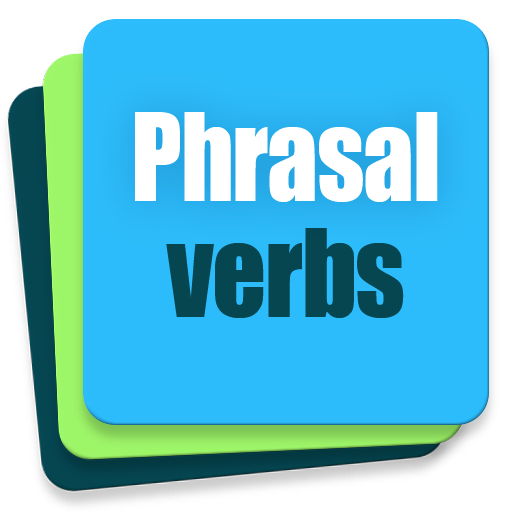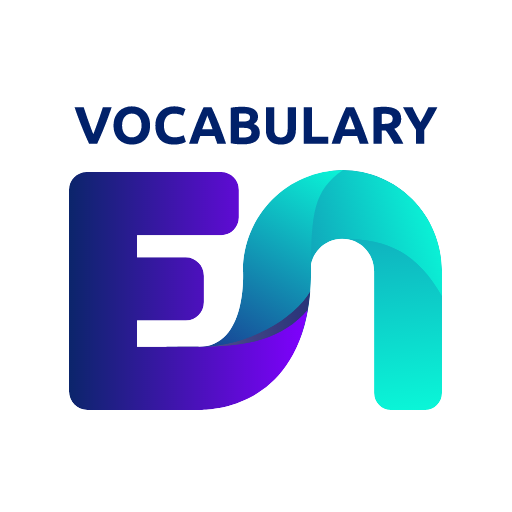Learn English 3000. English vocabulary builder
BlueStacksを使ってPCでプレイ - 5憶以上のユーザーが愛用している高機能Androidゲーミングプラットフォーム
Play Learn English 3000. English vocabulary builder on PC
English is the most popular as the 2nd language in the World. Every year about 2 billion people learn it. Most of them continue to face challenges such as how use knowledge they already have in real life.
That's why we decided to create the best application for improving English skills, in particular, English vocabulary in the way to use in in context of usage in real conversations, using social media, internet searching etc.
The learning technique, applied in the application, allows you to quick learn new English words (up to 3000 words per month), which most widely used in real life.
Our specialists have selected for you more than 30,000 examples of English words using in context that will help you to start use your new knowledge in real life immediately.
Each English word in the app flashcards comes with full English definition, up to 10 examples of usage, phonetics and pronounced by native British English speakers so you can immediately perceive the speech by ear. Because of unique learning technique you will kepp in mind the correct spelling of the word forever.
We have added a big set of tests with various difficulty levels into the app so you can learn English, test your new knowledge ... and share it with your friends :)
Our team wishes you success and good luck in the learn English way choose!
Learn English 3000. English vocabulary builderをPCでプレイ
-
BlueStacksをダウンロードしてPCにインストールします。
-
GoogleにサインインしてGoogle Play ストアにアクセスします。(こちらの操作は後で行っても問題ありません)
-
右上の検索バーにLearn English 3000. English vocabulary builderを入力して検索します。
-
クリックして検索結果からLearn English 3000. English vocabulary builderをインストールします。
-
Googleサインインを完了してLearn English 3000. English vocabulary builderをインストールします。※手順2を飛ばしていた場合
-
ホーム画面にてLearn English 3000. English vocabulary builderのアイコンをクリックしてアプリを起動します。