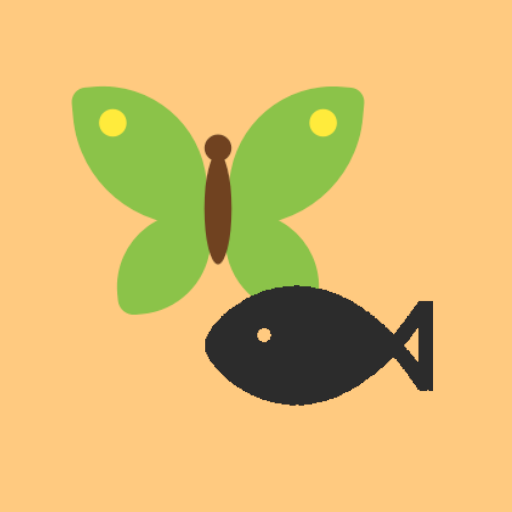Crosspedia for Animal Crossing New Horizons
Play on PC with BlueStacks – the Android Gaming Platform, trusted by 500M+ gamers.
Page Modified on: May 11, 2020
Play Crosspedia for Animal Crossing New Horizons on PC
Crosspedia lets you access the whole item catalog. You can browse any item (furniture, tools, bug, fossils, etc.) through a powerful sort and search feature!.
Features:
- Track and see what bugs or fishes you can catch at any moment, even in real-time!.
- Turnip calculator! Predict the turnip prices on your island.
- Track all fossils donated to the Museum.
- Complete your art section and check which one is genuine or not.
- The complete database allows you to browse furniture, clothes, fences, recipes, etc. Also, you can share any item with your friends directly from the app!
- Fill your profile with your Island info and share it with your friends.
And many more features are coming!
Play Crosspedia for Animal Crossing New Horizons on PC. It’s easy to get started.
-
Download and install BlueStacks on your PC
-
Complete Google sign-in to access the Play Store, or do it later
-
Look for Crosspedia for Animal Crossing New Horizons in the search bar at the top right corner
-
Click to install Crosspedia for Animal Crossing New Horizons from the search results
-
Complete Google sign-in (if you skipped step 2) to install Crosspedia for Animal Crossing New Horizons
-
Click the Crosspedia for Animal Crossing New Horizons icon on the home screen to start playing