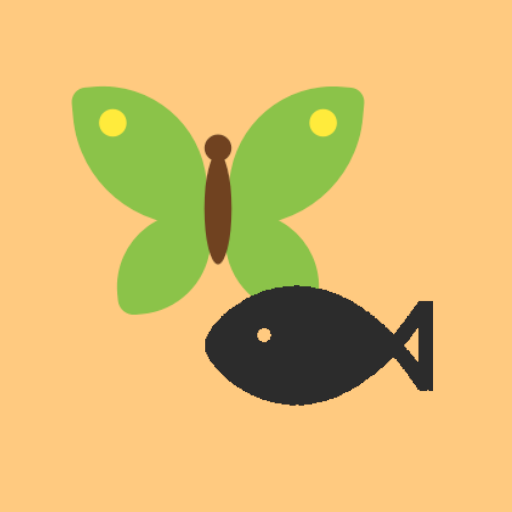Crosspedia for Animal Crossing New Horizons
Gioca su PC con BlueStacks: la piattaforma di gioco Android, considerata affidabile da oltre 500 milioni di giocatori.
Pagina modificata il: 11 maggio 2020
Play Crosspedia for Animal Crossing New Horizons on PC
Crosspedia lets you access the whole item catalog. You can browse any item (furniture, tools, bug, fossils, etc.) through a powerful sort and search feature!.
Features:
- Track and see what bugs or fishes you can catch at any moment, even in real-time!.
- Turnip calculator! Predict the turnip prices on your island.
- Track all fossils donated to the Museum.
- Complete your art section and check which one is genuine or not.
- The complete database allows you to browse furniture, clothes, fences, recipes, etc. Also, you can share any item with your friends directly from the app!
- Fill your profile with your Island info and share it with your friends.
And many more features are coming!
Gioca Crosspedia for Animal Crossing New Horizons su PC. È facile iniziare.
-
Scarica e installa BlueStacks sul tuo PC
-
Completa l'accesso a Google per accedere al Play Store o eseguilo in un secondo momento
-
Cerca Crosspedia for Animal Crossing New Horizons nella barra di ricerca nell'angolo in alto a destra
-
Fai clic per installare Crosspedia for Animal Crossing New Horizons dai risultati della ricerca
-
Completa l'accesso a Google (se hai saltato il passaggio 2) per installare Crosspedia for Animal Crossing New Horizons
-
Fai clic sull'icona Crosspedia for Animal Crossing New Horizons nella schermata principale per iniziare a giocare