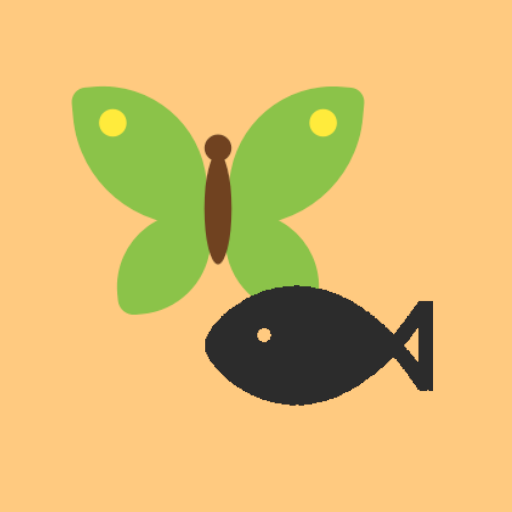Crosspedia for Animal Crossing New Horizons
Играйте на ПК с BlueStacks – игровой платформе для приложений на Android. Нас выбирают более 500 млн. игроков.
Страница изменена: 11 мая 2020 г.
Play Crosspedia for Animal Crossing New Horizons on PC
Crosspedia lets you access the whole item catalog. You can browse any item (furniture, tools, bug, fossils, etc.) through a powerful sort and search feature!.
Features:
- Track and see what bugs or fishes you can catch at any moment, even in real-time!.
- Turnip calculator! Predict the turnip prices on your island.
- Track all fossils donated to the Museum.
- Complete your art section and check which one is genuine or not.
- The complete database allows you to browse furniture, clothes, fences, recipes, etc. Also, you can share any item with your friends directly from the app!
- Fill your profile with your Island info and share it with your friends.
And many more features are coming!
Играйте в игру Crosspedia for Animal Crossing New Horizons на ПК. Это легко и просто.
-
Скачайте и установите BlueStacks на ПК.
-
Войдите в аккаунт Google, чтобы получить доступ к Google Play, или сделайте это позже.
-
В поле поиска, которое находится в правой части экрана, введите название игры – Crosspedia for Animal Crossing New Horizons.
-
Среди результатов поиска найдите игру Crosspedia for Animal Crossing New Horizons и нажмите на кнопку "Установить".
-
Завершите авторизацию в Google (если вы пропустили этот шаг в начале) и установите игру Crosspedia for Animal Crossing New Horizons.
-
Нажмите на ярлык игры Crosspedia for Animal Crossing New Horizons на главном экране, чтобы начать играть.