
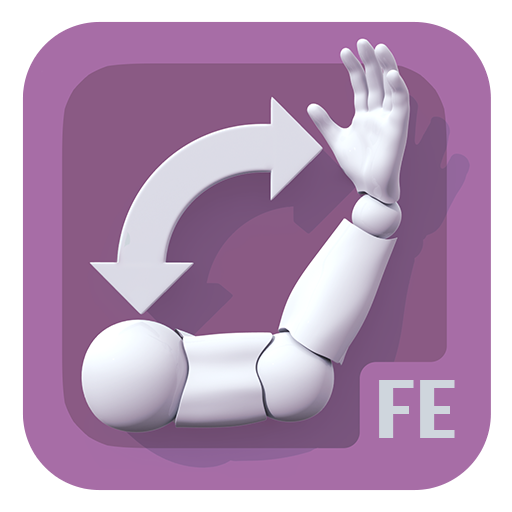
ArtPose Female Edition
Graj na PC z BlueStacks – Platforma gamingowa Android, która uzyskała zaufanie ponad 500 milionów graczy!
Strona zmodyfikowana w dniu: 6 sie 2021
Play ArtPose Female Edition on PC
ImagineFX Magazine rated ArtPose a 4/5 and Said it was "a must-have for artists".
Getting started video available:
http://youtu.be/NGuF4rfqt5k
Features:
- "New" body shape slider from skinny to hourglass female models for great poses.
- "New" muscle structure model(black and white and color)
- "New" Seven hair styles help with visualization.
-Image Based Lighting (IBL) for stunning visuals.
- "New" five new perspective save slots
- "New" perspective slider for changing the Field of view from 15º to 115º
-Move lights to get the shadows just right.
-Preset hand and full body poses to help kick start your creative juices.
- "New" Pose browser with 240 preset poses.
-Simple but powerful User Interface (UI) to help you get the pose you want.
-Save up to 20 poses between sessions
- export and import poses through android transfer utilities.
- 10 levels of undo for joints and figure poses.
Zagraj w ArtPose Female Edition na PC. To takie proste.
-
Pobierz i zainstaluj BlueStacks na PC
-
Zakończ pomyślnie ustawienie Google, aby otrzymać dostęp do sklepu Play, albo zrób to później.
-
Wyszukaj ArtPose Female Edition w pasku wyszukiwania w prawym górnym rogu.
-
Kliknij, aby zainstalować ArtPose Female Edition z wyników wyszukiwania
-
Ukończ pomyślnie rejestrację Google (jeśli krok 2 został pominięty) aby zainstalować ArtPose Female Edition
-
Klinij w ikonę ArtPose Female Edition na ekranie startowym, aby zacząć grę
