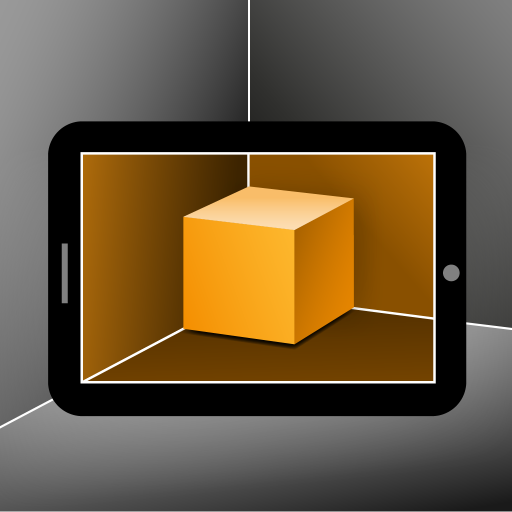Myty AR
Play on PC with BlueStacks – the Android Gaming Platform, trusted by 500M+ gamers.
Page Modified on: December 20, 2019
Play Myty AR on PC
And that’s not all! You can create a virtual room in your existing one to see how it would look like with new floors, walls, and new furniture. Take photos of the designs that you made and share them with friends.
Designing your perfect home has never been easier!
In the Inspiration Gallery, you can search through thousands of beautiful interior design photos. Filtered search is there to help you find your favorite styles, colors and much more!
In the Brands & Designers section, you can check out catalogs from your favorite brands and explore new projects from the best furniture designers.
There is also My Favorites section, where you can store all your favorite furniture, inspirations, brands, and designers.
Play Myty AR on PC. It’s easy to get started.
-
Download and install BlueStacks on your PC
-
Complete Google sign-in to access the Play Store, or do it later
-
Look for Myty AR in the search bar at the top right corner
-
Click to install Myty AR from the search results
-
Complete Google sign-in (if you skipped step 2) to install Myty AR
-
Click the Myty AR icon on the home screen to start playing