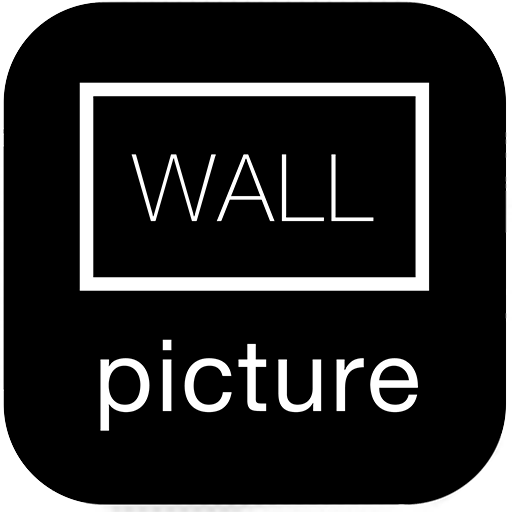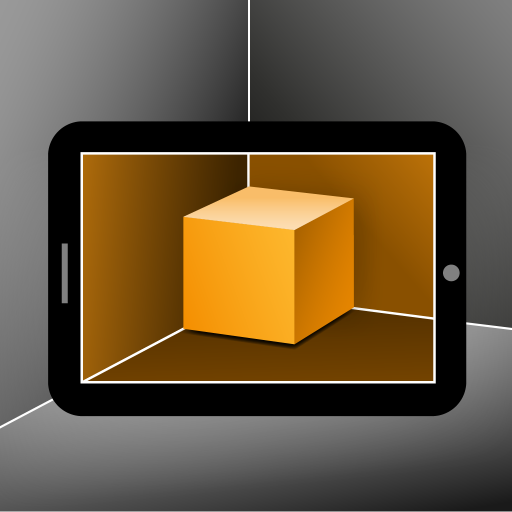このページには広告が含まれます

Myty AR
アート&デザイン | Ar-ty
BlueStacksを使ってPCでプレイ - 5憶以上のユーザーが愛用している高機能Androidゲーミングプラットフォーム
Play Myty AR on PC
Did you ever wish you could see how your favorite furniture products would look like at your place? Myty is a powerful interior design tool that enables you to explore products thanks to Augmented Reality technology. Try furniture products from the best producers in your own home. Change texture and move it around to find the perfect combination.
And that’s not all! You can create a virtual room in your existing one to see how it would look like with new floors, walls, and new furniture. Take photos of the designs that you made and share them with friends.
Designing your perfect home has never been easier!
In the Inspiration Gallery, you can search through thousands of beautiful interior design photos. Filtered search is there to help you find your favorite styles, colors and much more!
In the Brands & Designers section, you can check out catalogs from your favorite brands and explore new projects from the best furniture designers.
There is also My Favorites section, where you can store all your favorite furniture, inspirations, brands, and designers.
And that’s not all! You can create a virtual room in your existing one to see how it would look like with new floors, walls, and new furniture. Take photos of the designs that you made and share them with friends.
Designing your perfect home has never been easier!
In the Inspiration Gallery, you can search through thousands of beautiful interior design photos. Filtered search is there to help you find your favorite styles, colors and much more!
In the Brands & Designers section, you can check out catalogs from your favorite brands and explore new projects from the best furniture designers.
There is also My Favorites section, where you can store all your favorite furniture, inspirations, brands, and designers.
Myty ARをPCでプレイ
-
BlueStacksをダウンロードしてPCにインストールします。
-
GoogleにサインインしてGoogle Play ストアにアクセスします。(こちらの操作は後で行っても問題ありません)
-
右上の検索バーにMyty ARを入力して検索します。
-
クリックして検索結果からMyty ARをインストールします。
-
Googleサインインを完了してMyty ARをインストールします。※手順2を飛ばしていた場合
-
ホーム画面にてMyty ARのアイコンをクリックしてアプリを起動します。