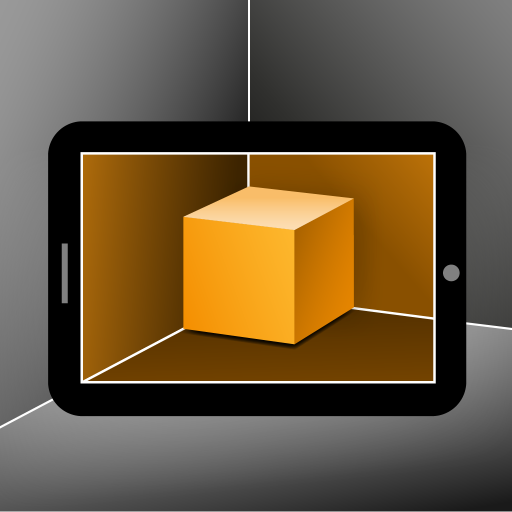Myty AR
Graj na PC z BlueStacks – Platforma gamingowa Android, która uzyskała zaufanie ponad 500 milionów graczy!
Strona zmodyfikowana w dniu: 20 grudnia 2019
Play Myty AR on PC
And that’s not all! You can create a virtual room in your existing one to see how it would look like with new floors, walls, and new furniture. Take photos of the designs that you made and share them with friends.
Designing your perfect home has never been easier!
In the Inspiration Gallery, you can search through thousands of beautiful interior design photos. Filtered search is there to help you find your favorite styles, colors and much more!
In the Brands & Designers section, you can check out catalogs from your favorite brands and explore new projects from the best furniture designers.
There is also My Favorites section, where you can store all your favorite furniture, inspirations, brands, and designers.
Zagraj w Myty AR na PC. To takie proste.
-
Pobierz i zainstaluj BlueStacks na PC
-
Zakończ pomyślnie ustawienie Google, aby otrzymać dostęp do sklepu Play, albo zrób to później.
-
Wyszukaj Myty AR w pasku wyszukiwania w prawym górnym rogu.
-
Kliknij, aby zainstalować Myty AR z wyników wyszukiwania
-
Ukończ pomyślnie rejestrację Google (jeśli krok 2 został pominięty) aby zainstalować Myty AR
-
Klinij w ikonę Myty AR na ekranie startowym, aby zacząć grę