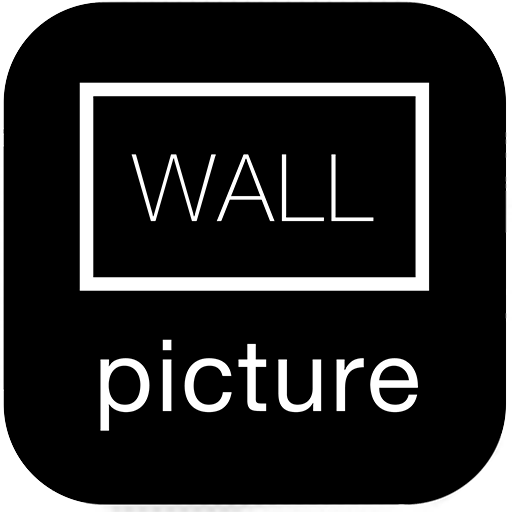Myty AR
Играйте на ПК с BlueStacks – игровой платформе для приложений на Android. Нас выбирают более 500 млн. игроков.
Страница изменена: 20 декабря 2019 г.
Play Myty AR on PC
And that’s not all! You can create a virtual room in your existing one to see how it would look like with new floors, walls, and new furniture. Take photos of the designs that you made and share them with friends.
Designing your perfect home has never been easier!
In the Inspiration Gallery, you can search through thousands of beautiful interior design photos. Filtered search is there to help you find your favorite styles, colors and much more!
In the Brands & Designers section, you can check out catalogs from your favorite brands and explore new projects from the best furniture designers.
There is also My Favorites section, where you can store all your favorite furniture, inspirations, brands, and designers.
Играйте в игру Myty AR на ПК. Это легко и просто.
-
Скачайте и установите BlueStacks на ПК.
-
Войдите в аккаунт Google, чтобы получить доступ к Google Play, или сделайте это позже.
-
В поле поиска, которое находится в правой части экрана, введите название игры – Myty AR.
-
Среди результатов поиска найдите игру Myty AR и нажмите на кнопку "Установить".
-
Завершите авторизацию в Google (если вы пропустили этот шаг в начале) и установите игру Myty AR.
-
Нажмите на ярлык игры Myty AR на главном экране, чтобы начать играть.