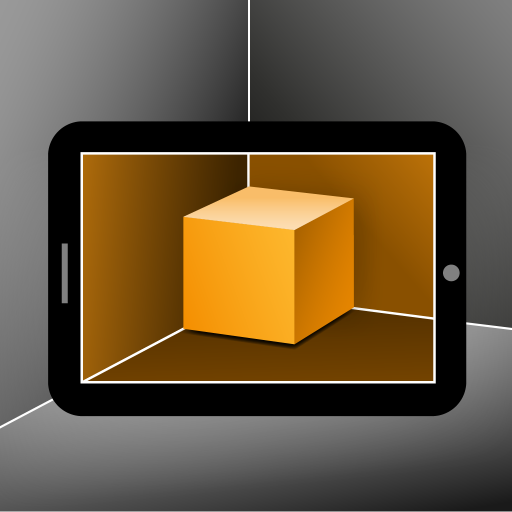Myty AR
เล่นบน PC ผ่าน BlueStacks - Android Gaming Platform ที่ได้รับความไว้วางใจจากเกมเมอร์ 500 ล้านคนทั่วโลก
Page Modified on: 20 ธันวาคม 2562
Play Myty AR on PC
And that’s not all! You can create a virtual room in your existing one to see how it would look like with new floors, walls, and new furniture. Take photos of the designs that you made and share them with friends.
Designing your perfect home has never been easier!
In the Inspiration Gallery, you can search through thousands of beautiful interior design photos. Filtered search is there to help you find your favorite styles, colors and much more!
In the Brands & Designers section, you can check out catalogs from your favorite brands and explore new projects from the best furniture designers.
There is also My Favorites section, where you can store all your favorite furniture, inspirations, brands, and designers.
เล่น Myty AR บน PC ได้ง่ายกว่า
-
ดาวน์โหลดและติดตั้ง BlueStacks บน PC ของคุณ
-
ลงชื่อเข้าใช้แอคเคาท์ Google เพื่อเข้าสู่ Play Store หรือทำในภายหลัง
-
ค้นหา Myty AR ในช่องค้นหาด้านขวาบนของโปรแกรม
-
คลิกเพื่อติดตั้ง Myty AR จากผลการค้นหา
-
ลงชื่อเข้าใช้บัญชี Google Account (หากยังไม่ได้ทำในขั้นที่ 2) เพื่อติดตั้ง Myty AR
-
คลิกที่ไอคอน Myty AR ในหน้าจอเพื่อเริ่มเล่น