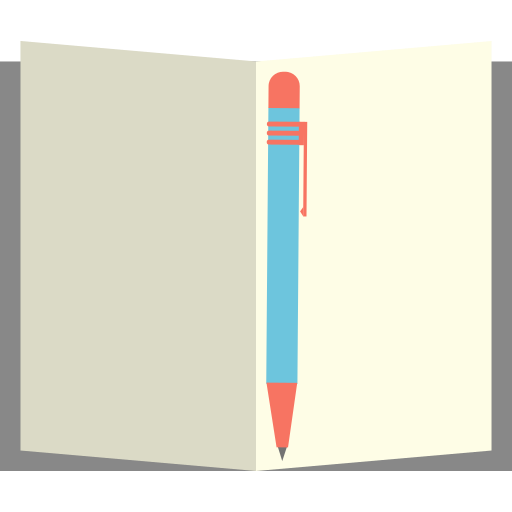Блокнот
Играйте на ПК с BlueStacks – игровой платформе для приложений на Android. Нас выбирают более 500 млн. игроков.
Страница изменена: 11 сентября 2019 г.
Play Notepad Notes on PC
Notepad created for concentration, focus and meditation while writing.
Featuring atmospheric background images and special meditative music, Artyper helps you immerse yourself in a creative mood and increase your productivity.
We have developed 14 beautiful themes that you can choose to your taste.
Artyper works without the Internet, there is no advertising and additional payments. Notepad has extensive functionality for working with your notes.
With this text editor you can:
1. Create folders
2. Move files and folders
3. Search for necessary notes by keywords
4. Search for words inside notes in a notebook
5. Export notes from notepad in .txt format
6. Switch to night mode
7. Notebook saves version changes in notes
8. The application has a word counter and the ability to calculate the reading time.
9. Notepad supports convenient share function. You can share the note through mail, messenger, etc.
10. You can change the font and its size.
11. Optionally disable the creative mode.
Take notes, write down your thoughts, keep your personal diary, write drafts for your future blog.
Write beautifully with Artyper.
Играйте в игру Блокнот на ПК. Это легко и просто.
-
Скачайте и установите BlueStacks на ПК.
-
Войдите в аккаунт Google, чтобы получить доступ к Google Play, или сделайте это позже.
-
В поле поиска, которое находится в правой части экрана, введите название игры – Блокнот.
-
Среди результатов поиска найдите игру Блокнот и нажмите на кнопку "Установить".
-
Завершите авторизацию в Google (если вы пропустили этот шаг в начале) и установите игру Блокнот.
-
Нажмите на ярлык игры Блокнот на главном экране, чтобы начать играть.