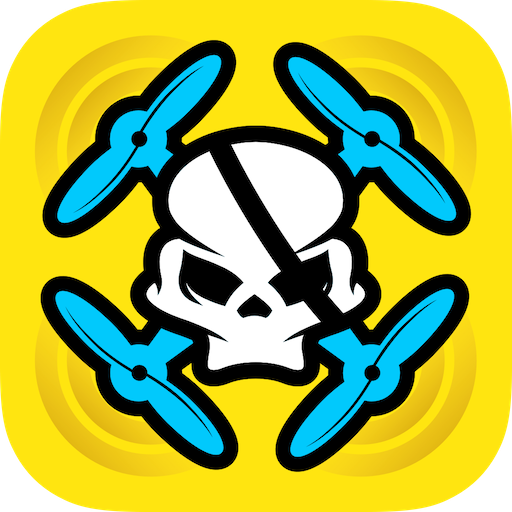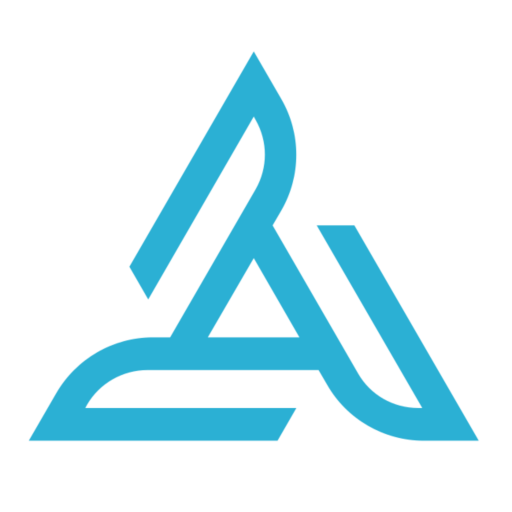このページには広告が含まれます
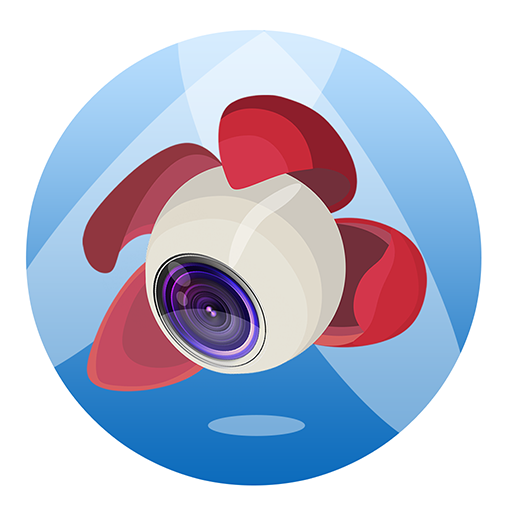
Litchi for DJI Phantom 2
動画プレーヤー&エディタ | VC Technology Ltd
BlueStacksを使ってPCでプレイ - 5憶以上のユーザーが愛用している高機能Androidゲーミングプラットフォーム
Play Litchi for DJI Phantom 2 on PC
Unlock the full potential of your DJI Phantom 2 Vision/Vision+ with Litchi, the #1 app for DJI aircrafts.
Compatible with Phantom 2 Vision and Phantom 2 Vision +
Get Litchi for Phantom 3/Inspire 1 at https://play.google.com/store/apps/details?id=com.aryuthere.visionplus
Includes Panorama, Orbit, Follow me, Ground Station/Waypoints, Virtual Reality mode, Focus, Flight Logs and more!
Learn more about Litchi's features at https://www.flylitchi.com/help
Feature Highlights:
• Panorama mode: easily shoot 360° horizontal and spherical panoramas
• Advanced Ground Station (Waypoint) editor with unlimited distance
• Virtual Reality mode compatible with most mobile VR goggles such as Freefly VR, Durovis, Homido, Gear VR (may require mod), etc
• Move the gimbal with your head in VR mode
• Follow me with advanced settings
• Follow touch mode, place a marker anywhere on the map, drag it around and the aircraft will follow it
• Orbit mode
• Ability to save and load Waypoint missions and Orbit flights
• Advanced camera settings and shooting modes
• Auto record
• Ability to take pictures while recording
• Dynamic homepoint
★Important★
When starting the app for the first time, you need to be connected to Internet in order to validate the app with DJI servers.
Litchi is available in the following languages: English, French, Russian, German, Spanish, Italian, Czech, Danish, Dutch, Polish and Portuguese
Flight logs are stored in the mobile device's internal storage, in the "LitchiApp/flightlogs" folder
Waypoint missions are stored in the mobile device's internal storage, in the "LitchiApp/missions" folder
Compatible with Phantom 2 Vision and Phantom 2 Vision +
Get Litchi for Phantom 3/Inspire 1 at https://play.google.com/store/apps/details?id=com.aryuthere.visionplus
Includes Panorama, Orbit, Follow me, Ground Station/Waypoints, Virtual Reality mode, Focus, Flight Logs and more!
Learn more about Litchi's features at https://www.flylitchi.com/help
Feature Highlights:
• Panorama mode: easily shoot 360° horizontal and spherical panoramas
• Advanced Ground Station (Waypoint) editor with unlimited distance
• Virtual Reality mode compatible with most mobile VR goggles such as Freefly VR, Durovis, Homido, Gear VR (may require mod), etc
• Move the gimbal with your head in VR mode
• Follow me with advanced settings
• Follow touch mode, place a marker anywhere on the map, drag it around and the aircraft will follow it
• Orbit mode
• Ability to save and load Waypoint missions and Orbit flights
• Advanced camera settings and shooting modes
• Auto record
• Ability to take pictures while recording
• Dynamic homepoint
★Important★
When starting the app for the first time, you need to be connected to Internet in order to validate the app with DJI servers.
Litchi is available in the following languages: English, French, Russian, German, Spanish, Italian, Czech, Danish, Dutch, Polish and Portuguese
Flight logs are stored in the mobile device's internal storage, in the "LitchiApp/flightlogs" folder
Waypoint missions are stored in the mobile device's internal storage, in the "LitchiApp/missions" folder
Litchi for DJI Phantom 2をPCでプレイ
-
BlueStacksをダウンロードしてPCにインストールします。
-
GoogleにサインインしてGoogle Play ストアにアクセスします。(こちらの操作は後で行っても問題ありません)
-
右上の検索バーにLitchi for DJI Phantom 2を入力して検索します。
-
クリックして検索結果からLitchi for DJI Phantom 2をインストールします。
-
Googleサインインを完了してLitchi for DJI Phantom 2をインストールします。※手順2を飛ばしていた場合
-
ホーム画面にてLitchi for DJI Phantom 2のアイコンをクリックしてアプリを起動します。