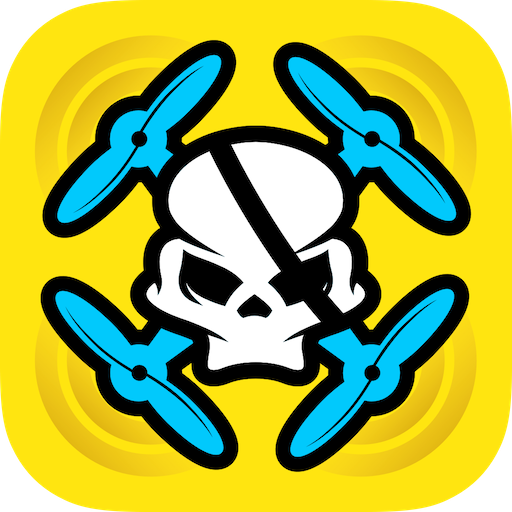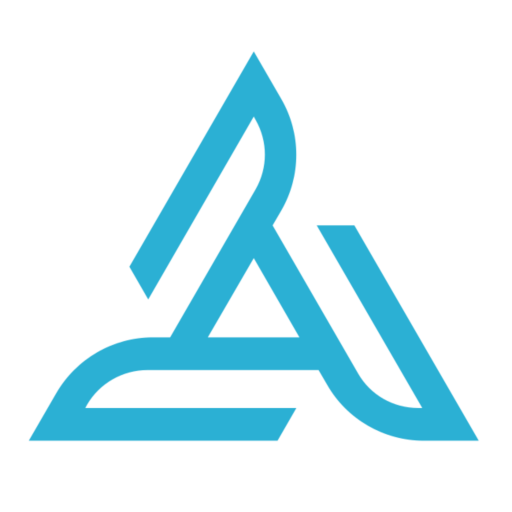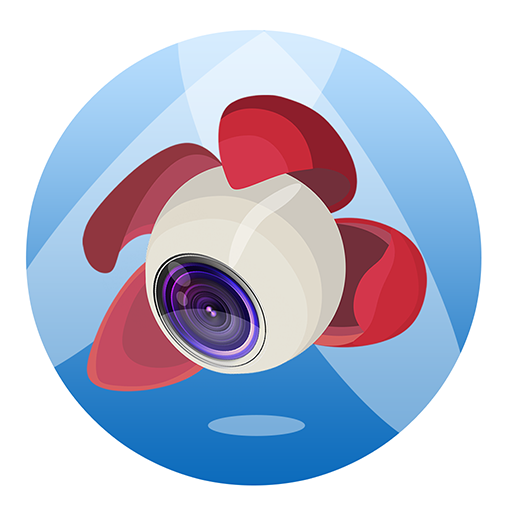
Litchi for DJI Phantom 2
Играйте на ПК с BlueStacks – игровой платформе для приложений на Android. Нас выбирают более 500 млн. игроков.
Страница изменена: 17 октября 2016 г.
Play Litchi for DJI Phantom 2 on PC
Compatible with Phantom 2 Vision and Phantom 2 Vision +
Get Litchi for Phantom 3/Inspire 1 at https://play.google.com/store/apps/details?id=com.aryuthere.visionplus
Includes Panorama, Orbit, Follow me, Ground Station/Waypoints, Virtual Reality mode, Focus, Flight Logs and more!
Learn more about Litchi's features at https://www.flylitchi.com/help
Feature Highlights:
• Panorama mode: easily shoot 360° horizontal and spherical panoramas
• Advanced Ground Station (Waypoint) editor with unlimited distance
• Virtual Reality mode compatible with most mobile VR goggles such as Freefly VR, Durovis, Homido, Gear VR (may require mod), etc
• Move the gimbal with your head in VR mode
• Follow me with advanced settings
• Follow touch mode, place a marker anywhere on the map, drag it around and the aircraft will follow it
• Orbit mode
• Ability to save and load Waypoint missions and Orbit flights
• Advanced camera settings and shooting modes
• Auto record
• Ability to take pictures while recording
• Dynamic homepoint
★Important★
When starting the app for the first time, you need to be connected to Internet in order to validate the app with DJI servers.
Litchi is available in the following languages: English, French, Russian, German, Spanish, Italian, Czech, Danish, Dutch, Polish and Portuguese
Flight logs are stored in the mobile device's internal storage, in the "LitchiApp/flightlogs" folder
Waypoint missions are stored in the mobile device's internal storage, in the "LitchiApp/missions" folder
Играйте в игру Litchi for DJI Phantom 2 на ПК. Это легко и просто.
-
Скачайте и установите BlueStacks на ПК.
-
Войдите в аккаунт Google, чтобы получить доступ к Google Play, или сделайте это позже.
-
В поле поиска, которое находится в правой части экрана, введите название игры – Litchi for DJI Phantom 2.
-
Среди результатов поиска найдите игру Litchi for DJI Phantom 2 и нажмите на кнопку "Установить".
-
Завершите авторизацию в Google (если вы пропустили этот шаг в начале) и установите игру Litchi for DJI Phantom 2.
-
Нажмите на ярлык игры Litchi for DJI Phantom 2 на главном экране, чтобы начать играть.