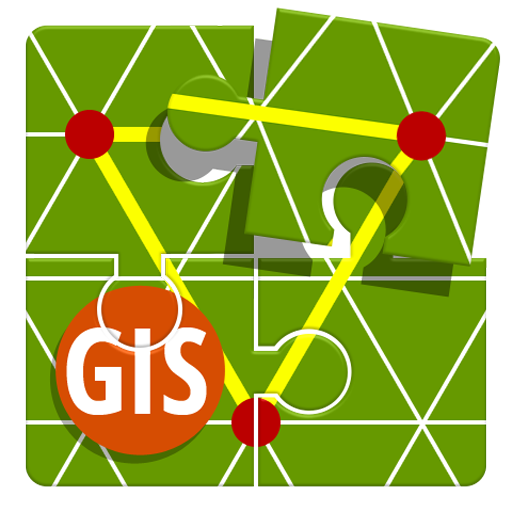Locus API - Sample Solutions
Mainkan di PC dengan BlueStacks – platform Game-Game Android, dipercaya oleh lebih dari 500 juta gamer.
Halaman Dimodifikasi Aktif: 14 Nov 2016
Play Locus API - Sample Solutions on PC
The samples are divided into three main sections:
Points
- see how your app can import and display points in Locus, display geocaches, request point IDs etc.
Tracks
- your app can display multiple tracks in Locus, start navigation or control track recording
Utils
- check how to send a GPX file, add a WMS map or create your own Dashboard for display in Locus
All necessary information and code samples are available at https://github.com/asamm/locus-api/wiki
Mainkan Locus API - Sample Solutions di PC Mudah saja memulainya.
-
Unduh dan pasang BlueStacks di PC kamu
-
Selesaikan proses masuk Google untuk mengakses Playstore atau lakukan nanti
-
Cari Locus API - Sample Solutions di bilah pencarian di pojok kanan atas
-
Klik untuk menginstal Locus API - Sample Solutions dari hasil pencarian
-
Selesaikan proses masuk Google (jika kamu melewati langkah 2) untuk menginstal Locus API - Sample Solutions
-
Klik ikon Locus API - Sample Solutions di layar home untuk membuka gamenya