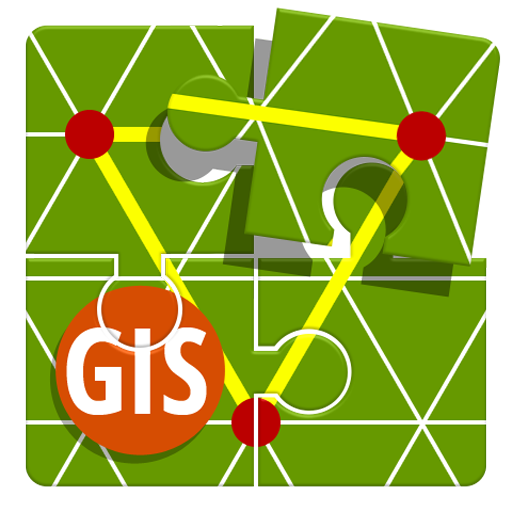このページには広告が含まれます

Locus API - Sample Solutions
Libraries & Demo | Asamm Software, s. r. o.
BlueStacksを使ってPCでプレイ - 5憶以上のユーザーが愛用している高機能Androidゲーミングプラットフォーム
Play Locus API - Sample Solutions on PC
Are you an Android apps developer? Do you have a solution that could benefit from working together with Locus Map? This app shows you a wide range of samples how your app can cooperate with the popular outdoor mobile navigation.
The samples are divided into three main sections:
Points
- see how your app can import and display points in Locus, display geocaches, request point IDs etc.
Tracks
- your app can display multiple tracks in Locus, start navigation or control track recording
Utils
- check how to send a GPX file, add a WMS map or create your own Dashboard for display in Locus
All necessary information and code samples are available at https://github.com/asamm/locus-api/wiki
The samples are divided into three main sections:
Points
- see how your app can import and display points in Locus, display geocaches, request point IDs etc.
Tracks
- your app can display multiple tracks in Locus, start navigation or control track recording
Utils
- check how to send a GPX file, add a WMS map or create your own Dashboard for display in Locus
All necessary information and code samples are available at https://github.com/asamm/locus-api/wiki
Locus API - Sample SolutionsをPCでプレイ
-
BlueStacksをダウンロードしてPCにインストールします。
-
GoogleにサインインしてGoogle Play ストアにアクセスします。(こちらの操作は後で行っても問題ありません)
-
右上の検索バーにLocus API - Sample Solutionsを入力して検索します。
-
クリックして検索結果からLocus API - Sample Solutionsをインストールします。
-
Googleサインインを完了してLocus API - Sample Solutionsをインストールします。※手順2を飛ばしていた場合
-
ホーム画面にてLocus API - Sample Solutionsのアイコンをクリックしてアプリを起動します。