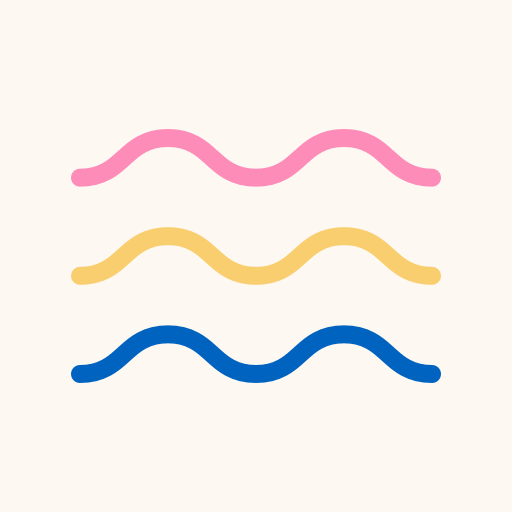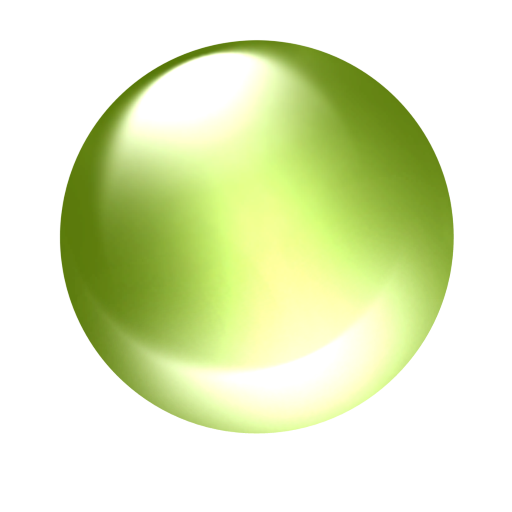
SYNCING.NET
Jouez sur PC avec BlueStacks - la plate-forme de jeu Android, approuvée par + 500M de joueurs.
Page Modifiée le: 4 septembre 2018
Play SYNCING.NET on PC
SYNCING.NET offers a unique and powerful data synchronization tool for companies and professionals from every field, as well as any individual needing to sync multiple devices without using a dedicated server. Real-time, automatic syncing for Outlook, Exchange, and documents anytime, anywhere. No additional software, expensive server hardware or training are needed to use our tools. SYNCING.NET gives you a powerful solution that is simple, secure and affordable.
The SYNCING.NET Free Edition allows you to synchronize free of charge up to 2 GB of data in one sync folder and 1 Sync Group for contacts and a calendar under your own SYNCING.NET account.
The SYNCING.NET Business Edition has the following features:
- Unlimited data traffic
- Up to 50 Sync Folders and Groups
- Data exchange with other SYNCING.NET accounts possible
- Advanced user right management for team collaboration
- Sync Folders Quota Management
- Store-and-Forward functionality
Jouez à SYNCING.NET sur PC. C'est facile de commencer.
-
Téléchargez et installez BlueStacks sur votre PC
-
Connectez-vous à Google pour accéder au Play Store ou faites-le plus tard
-
Recherchez SYNCING.NET dans la barre de recherche dans le coin supérieur droit
-
Cliquez pour installer SYNCING.NET à partir des résultats de la recherche
-
Connectez-vous à Google (si vous avez ignoré l'étape 2) pour installer SYNCING.NET
-
Cliquez sur l'icône SYNCING.NET sur l'écran d'accueil pour commencer à jouer