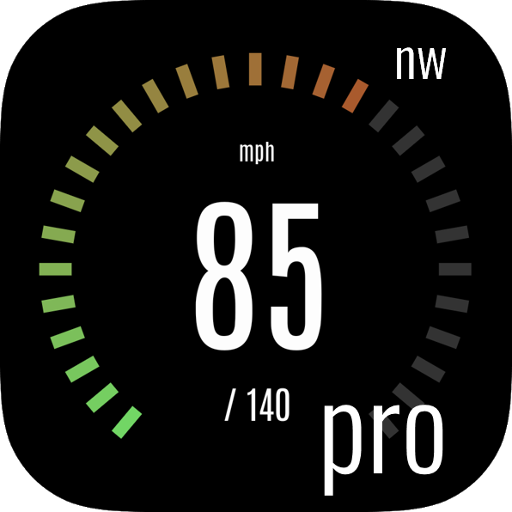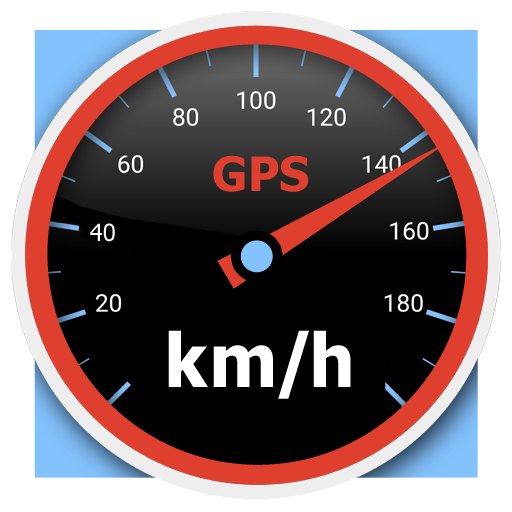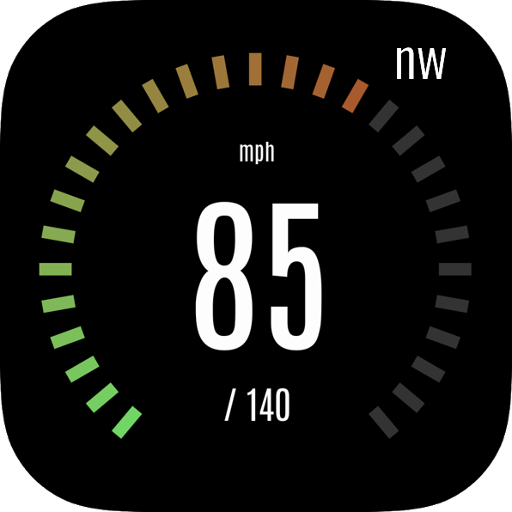GPS HUD Speedometer Plus
Play on PC with BlueStacks – the Android Gaming Platform, trusted by 500M+ gamers.
Page Modified on: January 1, 2020
Play GPS HUD Speedometer Plus on PC
AASpeedometer is an advanced speedometer application that uses the mobile device's built-in GPS system to show your current, maximum, and average speed, as well as your direction, total distance, time traveled, and much more. Keep track of your location and speed simultaneously while driving, running, or biking with our innovative multi-view display.
AASpeedometer Provides:
Improved Accuracy* - A GPS-based speedometer often exceeds the accuracy of a car speedometer.
Multiple Views - Choose from five (seven for the plus version) different skins including our featured Compass view.
HUD Mode - Mirror the display to see your speed reflected on your windshield when you place your phone on your car's dashboard
Speed & Distance Updates - Hear your current speed and/or driving distance.
Speed Alerts - Set up to three alerts that will notify you when you go over a preset speed.
Detailed Route & Statistics Summary Reports - Record your traveled route and speed at any given point.
Unit Systems - Displays in kilometers, miles, or nautical miles.
Acceleration Test - Supports zero to sixty mph and zero to quarter mile time tests.
Save Your Location - Save and find your way back to your current location at a stop or on the go (plus-version only; two weeks trial for the free version).
Google Navigation with Speed Display - Check your speed while using Google navigation.
Import & Export Data. - Save to or load your data from an SD card.
GPX Track Export - Export your saved routes through e-mail.
* Accuracy may depend on mobile device hardware , weather conditions, obstructions, and the visibility of satellites.
This version does NOT show ads.
We welcome your comments, suggestions, or bug reports. You can contact us at admin@ascendapps.net.
Play GPS HUD Speedometer Plus on PC. It’s easy to get started.
-
Download and install BlueStacks on your PC
-
Complete Google sign-in to access the Play Store, or do it later
-
Look for GPS HUD Speedometer Plus in the search bar at the top right corner
-
Click to install GPS HUD Speedometer Plus from the search results
-
Complete Google sign-in (if you skipped step 2) to install GPS HUD Speedometer Plus
-
Click the GPS HUD Speedometer Plus icon on the home screen to start playing