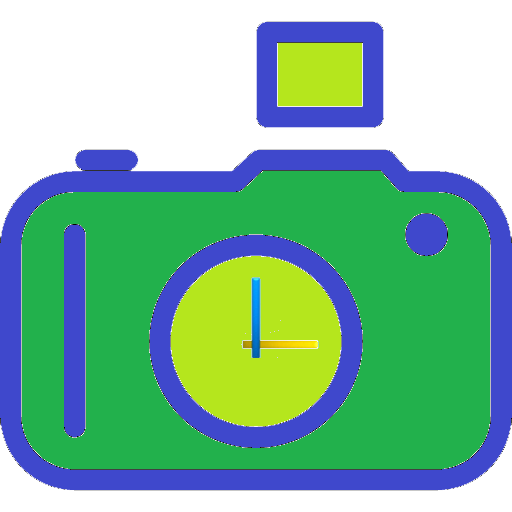Camera Timestamp
Chơi trên PC với BlueStacks - Nền tảng chơi game Android, được hơn 500 triệu game thủ tin tưởng.
Trang đã được sửa đổi vào: 23 tháng 12, 2019
Play Camera Timestamp on PC
Note: BE SURE TO TEST OUT THE FREE TRIAL VERSION BEFORE YOU BUY THIS APPLICATION.
The trial version can be found in our "MORE BY ASCENDAPPS" section at the bottom of this page.
Easily customize timestamp and location settings on your mobile device:
- Adjustable camera date/time.
- Add custom text above the date/time stamp.
- Choose a date/time format from many available formats.
- Add your own custom date/time format.
- Choose a text color – any color you want.
- Choose a text size – automatic or choose your own size.
- Text outline - make your text more visible when the text color is similar to its background color.
- Text location – lower left corner, lower right corner, upper left corner and upper right corner, lower center, upper center.
- Support many text fonts
- Geostamp - include location of the photo (optional).
- Print a logo on photos.
Timestamp Camera features:
- Pinch to zoom
- Silent camera
- Support multiple picture resolution*
- Front camera support*
- White Balance*
- Color Effects*
- Scene Effects*
- Toggle Autofocus*
- Toggle Flash*
- Countdown Timer
- Use volume key as camera shutter
- Guide lines
*If available on your device.
Chơi Camera Timestamp trên PC. Rất dễ để bắt đầu
-
Tải và cài đặt BlueStacks trên máy của bạn
-
Hoàn tất đăng nhập vào Google để đến PlayStore, hoặc thực hiện sau
-
Tìm Camera Timestamp trên thanh tìm kiếm ở góc phải màn hình
-
Nhấn vào để cài đặt Camera Timestamp trong danh sách kết quả tìm kiếm
-
Hoàn tất đăng nhập Google (nếu bạn chưa làm bước 2) để cài đặt Camera Timestamp
-
Nhấn vào icon Camera Timestamp tại màn hình chính để bắt đầu chơi