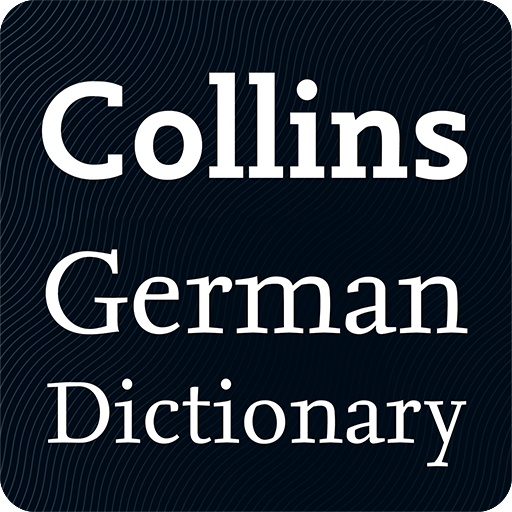German English Dictionary +
Juega en PC con BlueStacks: la plataforma de juegos Android, en la que confían más de 500 millones de jugadores.
Página modificada el: 14 de mayo de 2018
Play German English Dictionary + on PC
★★★★★ I am finding everything I need for talking with in laws and reading the Spiegel. The pronunciation is excellent, works offline too.
★★★★★ This app is packed with features, games and translations - many more than the free version.
★★★★★ Great help. I've found this dictionary to be worth every penny.
★★★★★ Useful for school work. Love it!
★★★★★ Great English German dictionary!! Best I've tried so far.
“Bilingual dictionary apps from VidaLingua are hugely popular... they work offline, handy when you’re actually abroad.” New York Times
German English Dictionary by VidaLingua transforms your Android phone or tablet into an advanced language interpreter, always ready to help. It includes everything you need in one app and features you won’t find anywhere else such as adding words, notes and images to the dictionary. Extensive databases and advanced features make VidaLingua the most comprehensive German English Dictionary for Android.
FEATURES
✓ Dictionary with over 628.000 offline entries.
✓ Phrasebook with 20 categories such as Conversation, Asking Directions and Making Friends.
✓ Conjugations of 6.648 verbs.
✓ Online Phrase Translator.
✓ Flashcards.
✓ Dictionary favorites.
✓ Single index search for fast lookups.
✓ Enhancements for tablets.
✓ Multiple-choice vocabulary quizzes.
✓ Lookup History.
✓ Email dictionary translations.
✓ Dictionary entries include translations, usage examples, part of speech & gender for German nouns.
✓ Updated regularly by our team of linguists.
✓ Online lookup for additional words.
✓ Text-to-speech pronunciation.
✓ Language is living. Only VidaLingua allows you to add words, notes and images to the dictionary!
Comments & questions are welcome.
info@vidalingua.com
VidaLingua, bringing language apps to life! ©
http://vidalingua.com
Juega German English Dictionary + en la PC. Es fácil comenzar.
-
Descargue e instale BlueStacks en su PC
-
Complete el inicio de sesión de Google para acceder a Play Store, o hágalo más tarde
-
Busque German English Dictionary + en la barra de búsqueda en la esquina superior derecha
-
Haga clic para instalar German English Dictionary + desde los resultados de búsqueda
-
Complete el inicio de sesión de Google (si omitió el paso 2) para instalar German English Dictionary +
-
Haz clic en el ícono German English Dictionary + en la pantalla de inicio para comenzar a jugar