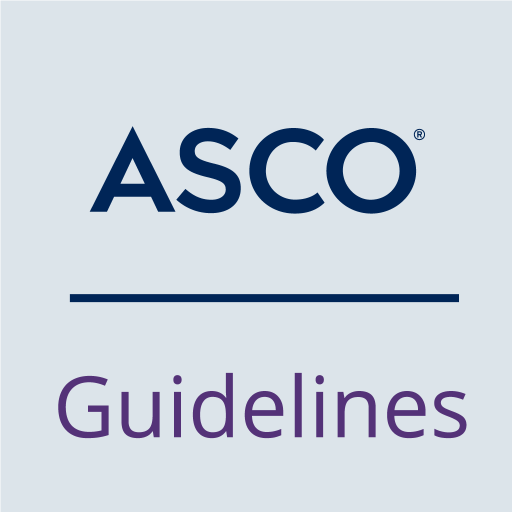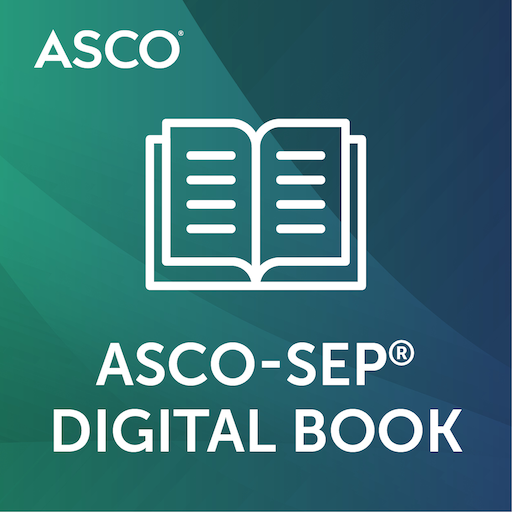
ASCO-SEP®
Jogue no PC com BlueStacks - A Plataforma de Jogos Android, confiada por mais de 500 milhões de jogadores.
Página modificada em: 5 de out. de 2023
Play ASCO-SEP® on PC
Updated Features in Desktop and App
• Customize your learning experience: Choose between a selection of fonts, layouts, and easy-to-read page colors and screen brightness to make reading more comfortable
• Improved bookmark and notes section: Keep track of your learning with the updated bookmarks and notes
• Improved access: Access bookmarks, highlights, notes, and your current page on all devices
• New highlighting feature: Users can now highlight within the text.
• Additional updated features: new robust search capability and downloadable PDFs of each chapter
The improved ASCO-SEP eReader App is optimized for anytime, anywhere access - the free app is the ideal way to access the latest edition in the ASCO-SEP Digital Subscription. To learn more about the Digital Subscription, visit education.asco.org".
Jogue ASCO-SEP® no PC. É fácil começar.
-
Baixe e instale o BlueStacks no seu PC
-
Conclua o login do Google para acessar a Play Store ou faça isso mais tarde
-
Procure por ASCO-SEP® na barra de pesquisa no canto superior direito
-
Clique para instalar ASCO-SEP® a partir dos resultados da pesquisa
-
Conclua o login do Google (caso você pulou a etapa 2) para instalar o ASCO-SEP®
-
Clique no ícone do ASCO-SEP® na tela inicial para começar a jogar