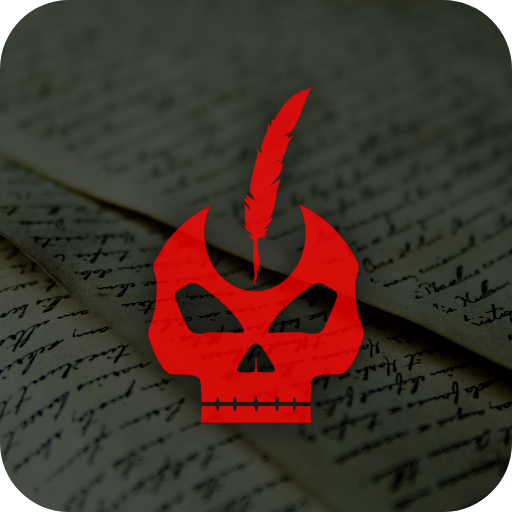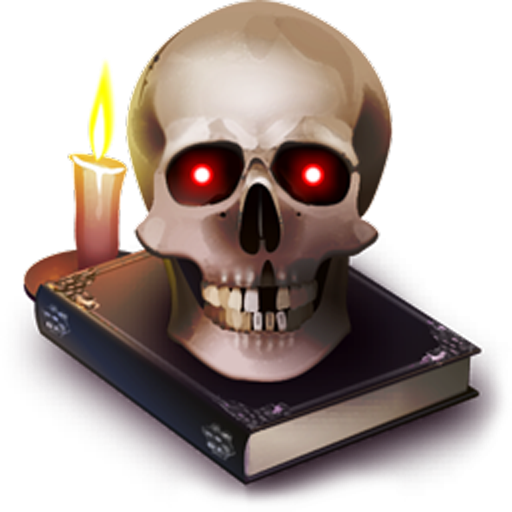
Creepypasta Stories
Gioca su PC con BlueStacks: la piattaforma di gioco Android, considerata affidabile da oltre 500 milioni di giocatori.
Pagina modificata il: 30 dicembre 2015
Play Creepypasta Stories on PC
We introduce you our newest feature: Creepy Gallery. Now you can view creepy images, scary photo with this app. The images in the gallery will always be updated.
Feature:
+ 4 Mode (Fresh Story, All Story, Random Story, Favorite Story) (Always updated)
+ Creepy Gallery (Always updated)
+ No Internet Connection Required.
+ More than 1000 creepy and horror stories inside. (Always updated)
+ Awesome scary stories that can keep you awake all night.
+ Search creepypasta story
+ Auto Update Story List
+ Auto Update Gallery
Stories Content:
+ Scary Stories
+ Horror Stories
+ Ghost Stories
+ Creepy Gallery
+ Scary Pictures
+ Scary Image
+ Scary Photo
I hope you enjoy this app.
Gioca Creepypasta Stories su PC. È facile iniziare.
-
Scarica e installa BlueStacks sul tuo PC
-
Completa l'accesso a Google per accedere al Play Store o eseguilo in un secondo momento
-
Cerca Creepypasta Stories nella barra di ricerca nell'angolo in alto a destra
-
Fai clic per installare Creepypasta Stories dai risultati della ricerca
-
Completa l'accesso a Google (se hai saltato il passaggio 2) per installare Creepypasta Stories
-
Fai clic sull'icona Creepypasta Stories nella schermata principale per iniziare a giocare