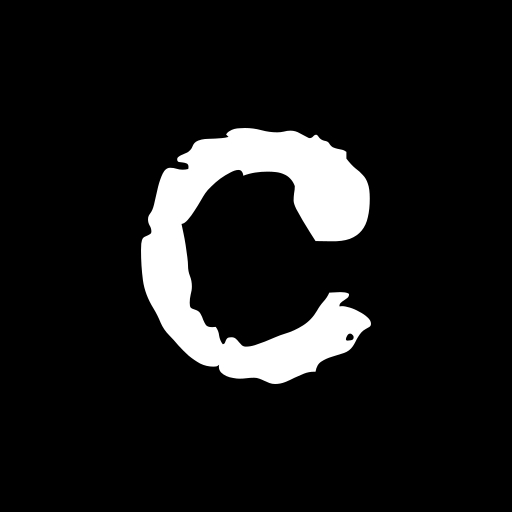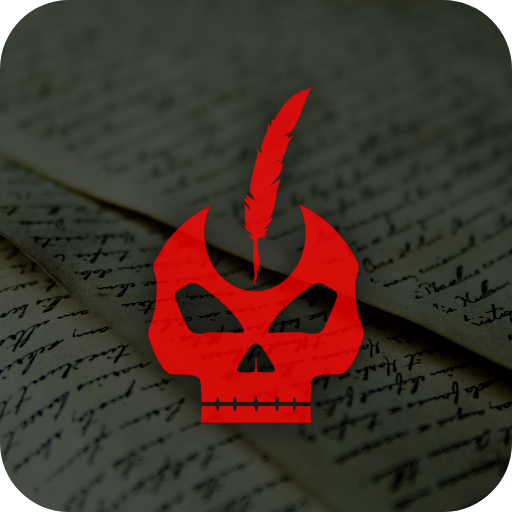このページには広告が含まれます
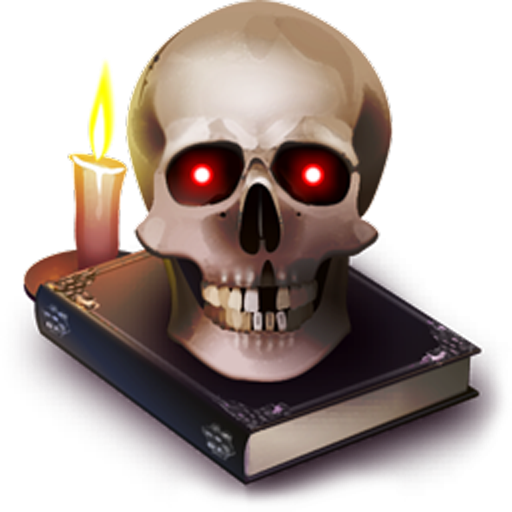
Creepypasta Stories
エンタメ | PrismApps
BlueStacksを使ってPCでプレイ - 5憶以上のユーザーが愛用している高機能Androidゲーミングプラットフォーム
Play Creepypasta Stories on PC
Creepypasta Stories is the best creepypasta reader apps. This creepypasta app is created by creepypasta fans for creepypasta fans. You can read your favorite scary stories everywhere with your android. There are more than 1000 awesome horror and creepy stories inside. We will always update the story list (Auto Update)
We introduce you our newest feature: Creepy Gallery. Now you can view creepy images, scary photo with this app. The images in the gallery will always be updated.
Feature:
+ 4 Mode (Fresh Story, All Story, Random Story, Favorite Story) (Always updated)
+ Creepy Gallery (Always updated)
+ No Internet Connection Required.
+ More than 1000 creepy and horror stories inside. (Always updated)
+ Awesome scary stories that can keep you awake all night.
+ Search creepypasta story
+ Auto Update Story List
+ Auto Update Gallery
Stories Content:
+ Scary Stories
+ Horror Stories
+ Ghost Stories
+ Creepy Gallery
+ Scary Pictures
+ Scary Image
+ Scary Photo
I hope you enjoy this app.
We introduce you our newest feature: Creepy Gallery. Now you can view creepy images, scary photo with this app. The images in the gallery will always be updated.
Feature:
+ 4 Mode (Fresh Story, All Story, Random Story, Favorite Story) (Always updated)
+ Creepy Gallery (Always updated)
+ No Internet Connection Required.
+ More than 1000 creepy and horror stories inside. (Always updated)
+ Awesome scary stories that can keep you awake all night.
+ Search creepypasta story
+ Auto Update Story List
+ Auto Update Gallery
Stories Content:
+ Scary Stories
+ Horror Stories
+ Ghost Stories
+ Creepy Gallery
+ Scary Pictures
+ Scary Image
+ Scary Photo
I hope you enjoy this app.
Creepypasta StoriesをPCでプレイ
-
BlueStacksをダウンロードしてPCにインストールします。
-
GoogleにサインインしてGoogle Play ストアにアクセスします。(こちらの操作は後で行っても問題ありません)
-
右上の検索バーにCreepypasta Storiesを入力して検索します。
-
クリックして検索結果からCreepypasta Storiesをインストールします。
-
Googleサインインを完了してCreepypasta Storiesをインストールします。※手順2を飛ばしていた場合
-
ホーム画面にてCreepypasta Storiesのアイコンをクリックしてアプリを起動します。