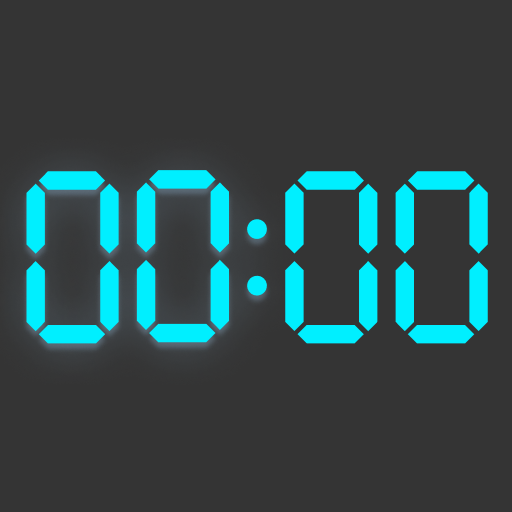كيوب سيفر - حل مكعب الروبيك
العب على الكمبيوتر الشخصي مع BlueStacks - نظام أندرويد للألعاب ، موثوق به من قبل أكثر من 500 مليون لاعب.
تم تعديل الصفحة في: 29/11/2023
Play Cube Cipher - Cube Solver on PC or Mac
Cube Cipher – Cube Solver is a Puzzle game developed by DOSA Apps. BlueStacks app player is the best platform to play this Android game on your PC or Mac for an immersive gaming experience.
Are you a Rubik’s Cube enthusiast looking for an app to help you solve your favorite cube puzzles? Look no further than Cube Cipher – Cube Solver! With our app, you can easily solve your favorite puzzles, including the Pocket Cube 2x2x2, the classic Rubik’s Cube 3x3x3, the challenging Rubik’s Revenge 4x4x4, and more.
One of the coolest features of our app is the color recognition camera that can detect standard colors, making it easy to input the colors of your puzzle. Simply point the camera at the cube and let the app do the rest! In addition to solving your favorite puzzles, we also offer a variety of additional features to enhance your solving experience.
With our Rubiks Cube Timer, you can track your solving times and compete with friends. We also have a One vs One Rubiks Cube Timer feature, allowing you to race against another person to see who can solve the puzzle faster. Plus, we offer support for a variety of other puzzles, including Pyraminx, Skewb, Ivy Cube, Dino Cube, Six Spot Cube, and more.
Download Cube Cipher – Cube Solver on PC with BlueStacks and solve your favorite Rubik’s Cube puzzles.
العب كيوب سيفر - حل مكعب الروبيك على جهاز الكمبيوتر. من السهل البدء.
-
قم بتنزيل BlueStacks وتثبيته على جهاز الكمبيوتر الخاص بك
-
أكمل تسجيل الدخول إلى Google للوصول إلى متجر Play ، أو قم بذلك لاحقًا
-
ابحث عن كيوب سيفر - حل مكعب الروبيك في شريط البحث أعلى الزاوية اليمنى
-
انقر لتثبيت كيوب سيفر - حل مكعب الروبيك من نتائج البحث
-
أكمل تسجيل الدخول إلى Google (إذا تخطيت الخطوة 2) لتثبيت كيوب سيفر - حل مكعب الروبيك
-
انقر على أيقونة كيوب سيفر - حل مكعب الروبيك على الشاشة الرئيسية لبدء اللعب