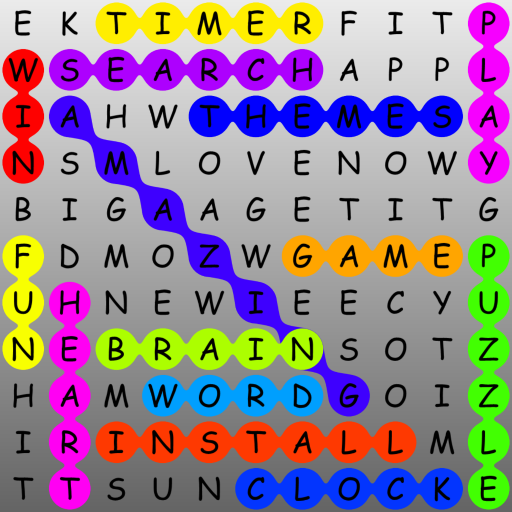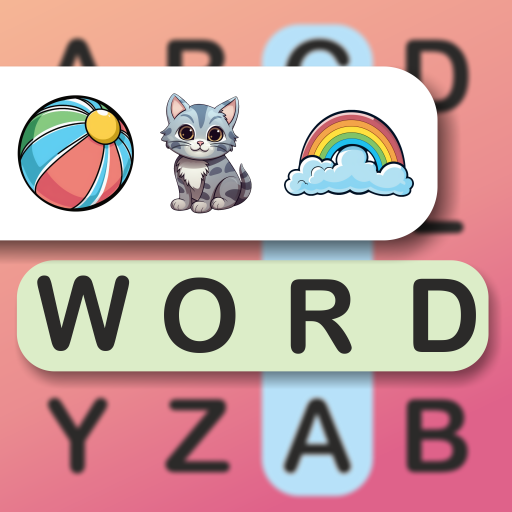AS Mirror
Spiele auf dem PC mit BlueStacks - der Android-Gaming-Plattform, der über 500 Millionen Spieler vertrauen.
Seite geändert am: 10.10.2023
Play AS Mirror on PC
Mirror therapy is one of the forms of treatment used in imagination therapies and is currently used mainly after a stroke, in pain syndromes (phantom pain) after amputations and in complex regional pain syndrome (CRPS). There are also the following areas of application:
• Multiple sclerosis and Parkinson's disease (prerequisite here is the presence of an intact extremity)
• Traumatic brain injury and brain tumors
• Peripheral nerve injuries
• Post-operative and/or post-traumatic pain and hypersensitivity (e.g. after a distal radius fracture)
Mirror therapy addresses specific areas in the brain that have a positive influence on the perception of pain. The optical illusion creates the impression in the brain that the affected body part can be moved and controlled. As a result, pain-free movement of the affected side is suggested to the brain. Through repeated use, the brain learns to reassign pain and discomfort in the affected body part.
🌟Features:
⭐ Flip left side to right and right side to left
⭐ Stopwatch and countdown for time control*
⭐ Flip live stream horizontally and vertically
⭐ Crop live stream
⭐ VR mode for hands-free use*
🔓* You can unlock this free app to use it without advertisement and with all features.
Spiele AS Mirror auf dem PC. Der Einstieg ist einfach.
-
Lade BlueStacks herunter und installiere es auf deinem PC
-
Schließe die Google-Anmeldung ab, um auf den Play Store zuzugreifen, oder mache es später
-
Suche in der Suchleiste oben rechts nach AS Mirror
-
Klicke hier, um AS Mirror aus den Suchergebnissen zu installieren
-
Schließe die Google-Anmeldung ab (wenn du Schritt 2 übersprungen hast), um AS Mirror zu installieren.
-
Klicke auf dem Startbildschirm auf das AS Mirror Symbol, um mit dem Spielen zu beginnen