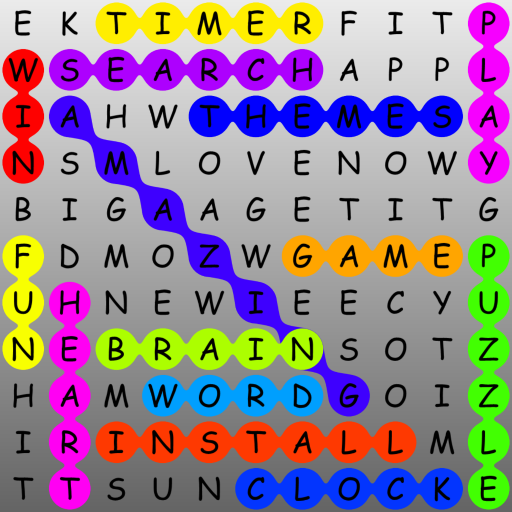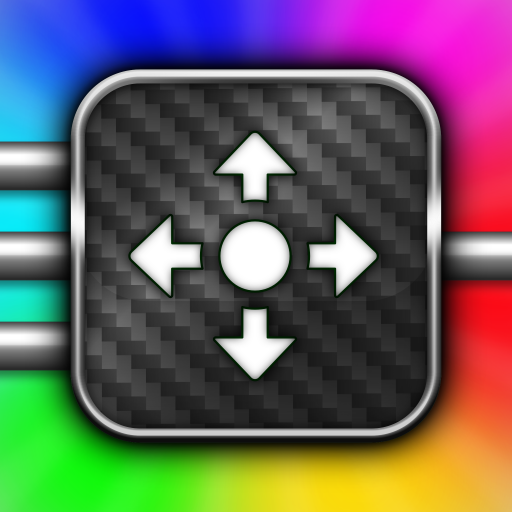AS Mirror
Gioca su PC con BlueStacks: la piattaforma di gioco Android, considerata affidabile da oltre 500 milioni di giocatori.
Pagina modificata il: 10 ott 2023
Play AS Mirror on PC
Mirror therapy is one of the forms of treatment used in imagination therapies and is currently used mainly after a stroke, in pain syndromes (phantom pain) after amputations and in complex regional pain syndrome (CRPS). There are also the following areas of application:
• Multiple sclerosis and Parkinson's disease (prerequisite here is the presence of an intact extremity)
• Traumatic brain injury and brain tumors
• Peripheral nerve injuries
• Post-operative and/or post-traumatic pain and hypersensitivity (e.g. after a distal radius fracture)
Mirror therapy addresses specific areas in the brain that have a positive influence on the perception of pain. The optical illusion creates the impression in the brain that the affected body part can be moved and controlled. As a result, pain-free movement of the affected side is suggested to the brain. Through repeated use, the brain learns to reassign pain and discomfort in the affected body part.
🌟Features:
⭐ Flip left side to right and right side to left
⭐ Stopwatch and countdown for time control*
⭐ Flip live stream horizontally and vertically
⭐ Crop live stream
⭐ VR mode for hands-free use*
🔓* You can unlock this free app to use it without advertisement and with all features.
Gioca AS Mirror su PC. È facile iniziare.
-
Scarica e installa BlueStacks sul tuo PC
-
Completa l'accesso a Google per accedere al Play Store o eseguilo in un secondo momento
-
Cerca AS Mirror nella barra di ricerca nell'angolo in alto a destra
-
Fai clic per installare AS Mirror dai risultati della ricerca
-
Completa l'accesso a Google (se hai saltato il passaggio 2) per installare AS Mirror
-
Fai clic sull'icona AS Mirror nella schermata principale per iniziare a giocare