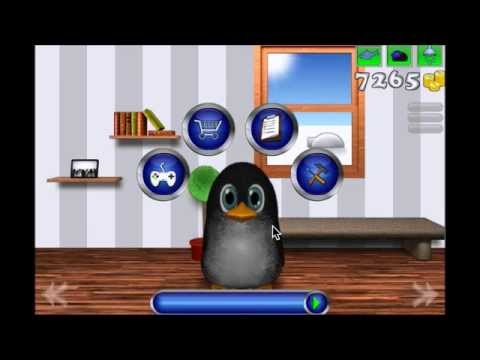Puffel the Penguin
Gioca su PC con BlueStacks: la piattaforma di gioco Android, considerata affidabile da oltre 500 milioni di giocatori.
Pagina modificata il: 5 lug 2022
Play Puffel the Penguin on PC
I would be glad if you accompany me in my world and set up my house nicely with me. Look at my living room, my kitchen, my bedroom and my bathroom ... there is a lot to do! Please do not forget to feed me and wash me. When I go to sleep so I can gather new energy. There are some tasks we need to do together to get coins to buy delicious fish or fun items. I also have a lot of mini games to keep you entertained.
🔓You can unlock this free app to play without advertisement.
Privacy policy - https://asgardsoft.com/?page=impressum#PrivacyPolicy
Terms of use - https://asgardsoft.com/?page=impressum#TermsOfUse
Product Page - https://asgardsoft.com/?id=g8
Gioca Puffel the Penguin su PC. È facile iniziare.
-
Scarica e installa BlueStacks sul tuo PC
-
Completa l'accesso a Google per accedere al Play Store o eseguilo in un secondo momento
-
Cerca Puffel the Penguin nella barra di ricerca nell'angolo in alto a destra
-
Fai clic per installare Puffel the Penguin dai risultati della ricerca
-
Completa l'accesso a Google (se hai saltato il passaggio 2) per installare Puffel the Penguin
-
Fai clic sull'icona Puffel the Penguin nella schermata principale per iniziare a giocare