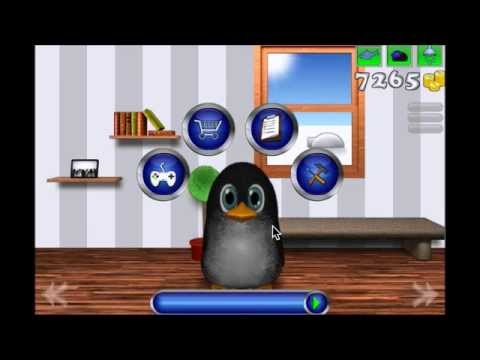このページには広告が含まれます

Puffel the Penguin
None | AsgardSoft
BlueStacksを使ってPCでプレイ - 5憶以上のユーザーが愛用している高機能Androidゲーミングプラットフォーム
Play Puffel the Penguin on PC
Hello I am Puffel the sweet little penguin.
I would be glad if you accompany me in my world and set up my house nicely with me. Look at my living room, my kitchen, my bedroom and my bathroom ... there is a lot to do! Please do not forget to feed me and wash me. When I go to sleep so I can gather new energy. There are some tasks we need to do together to get coins to buy delicious fish or fun items. I also have a lot of mini games to keep you entertained.
🔓You can unlock this free app to play without advertisement.
Privacy policy - https://asgardsoft.com/?page=impressum#PrivacyPolicy
Terms of use - https://asgardsoft.com/?page=impressum#TermsOfUse
Product Page - https://asgardsoft.com/?id=g8
I would be glad if you accompany me in my world and set up my house nicely with me. Look at my living room, my kitchen, my bedroom and my bathroom ... there is a lot to do! Please do not forget to feed me and wash me. When I go to sleep so I can gather new energy. There are some tasks we need to do together to get coins to buy delicious fish or fun items. I also have a lot of mini games to keep you entertained.
🔓You can unlock this free app to play without advertisement.
Privacy policy - https://asgardsoft.com/?page=impressum#PrivacyPolicy
Terms of use - https://asgardsoft.com/?page=impressum#TermsOfUse
Product Page - https://asgardsoft.com/?id=g8
Puffel the PenguinをPCでプレイ
-
BlueStacksをダウンロードしてPCにインストールします。
-
GoogleにサインインしてGoogle Play ストアにアクセスします。(こちらの操作は後で行っても問題ありません)
-
右上の検索バーにPuffel the Penguinを入力して検索します。
-
クリックして検索結果からPuffel the Penguinをインストールします。
-
Googleサインインを完了してPuffel the Penguinをインストールします。※手順2を飛ばしていた場合
-
ホーム画面にてPuffel the Penguinのアイコンをクリックしてアプリを起動します。