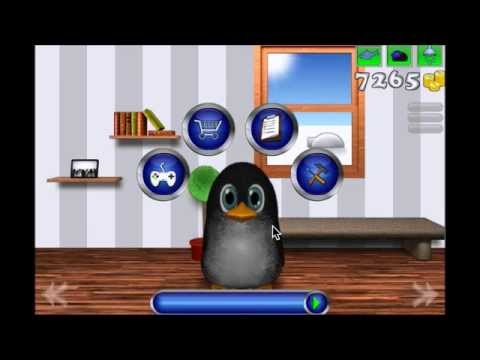Puffel the Penguin
Graj na PC z BlueStacks – Platforma gamingowa Android, która uzyskała zaufanie ponad 500 milionów graczy!
Strona zmodyfikowana w dniu: 5 lip 2022
Play Puffel the Penguin on PC
I would be glad if you accompany me in my world and set up my house nicely with me. Look at my living room, my kitchen, my bedroom and my bathroom ... there is a lot to do! Please do not forget to feed me and wash me. When I go to sleep so I can gather new energy. There are some tasks we need to do together to get coins to buy delicious fish or fun items. I also have a lot of mini games to keep you entertained.
🔓You can unlock this free app to play without advertisement.
Privacy policy - https://asgardsoft.com/?page=impressum#PrivacyPolicy
Terms of use - https://asgardsoft.com/?page=impressum#TermsOfUse
Product Page - https://asgardsoft.com/?id=g8
Zagraj w Puffel the Penguin na PC. To takie proste.
-
Pobierz i zainstaluj BlueStacks na PC
-
Zakończ pomyślnie ustawienie Google, aby otrzymać dostęp do sklepu Play, albo zrób to później.
-
Wyszukaj Puffel the Penguin w pasku wyszukiwania w prawym górnym rogu.
-
Kliknij, aby zainstalować Puffel the Penguin z wyników wyszukiwania
-
Ukończ pomyślnie rejestrację Google (jeśli krok 2 został pominięty) aby zainstalować Puffel the Penguin
-
Klinij w ikonę Puffel the Penguin na ekranie startowym, aby zacząć grę