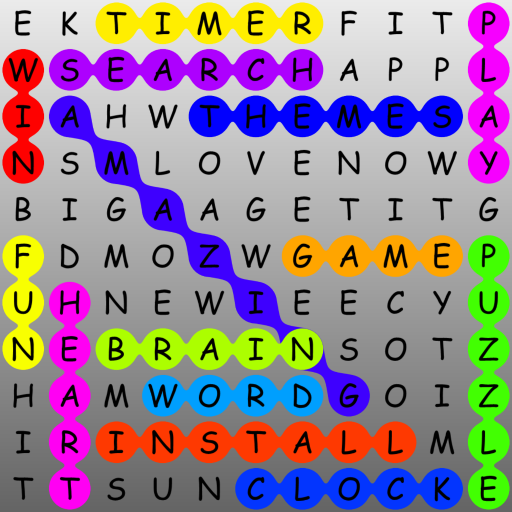StackIt
Mainkan di PC dengan BlueStacks – platform Game-Game Android, dipercaya oleh lebih dari 500 juta gamer.
Halaman Dimodifikasi Aktif: 5 Jul 2022
Play StackIt on PC
★ HOW TO PLAY:
• Tap any stack to move the brick to another stack.
• There is only one rule: you can only place a brick on top of a brick of the same color or on a completely empty stack.
• You win the game if all stacks consist of bricks of the same color.
★ FEATURES:
• Infinite puzzles
• 3 difficulty levels
• Over 250 different level patterns
• Puzzle of the Day with Timer
• Leaderboards and Achievements
• Customizable designs
🔓 You can unlock this free app to play without advertisement and with unlimited hints.
Privacy policy - https://asgardsoft.com/?page=impressum#PrivacyPolicy
Terms of use - https://asgardsoft.com/?page=impressum#TermsOfUse
Product Page - https://asgardsoft.com/?id=g30
Mainkan StackIt di PC Mudah saja memulainya.
-
Unduh dan pasang BlueStacks di PC kamu
-
Selesaikan proses masuk Google untuk mengakses Playstore atau lakukan nanti
-
Cari StackIt di bilah pencarian di pojok kanan atas
-
Klik untuk menginstal StackIt dari hasil pencarian
-
Selesaikan proses masuk Google (jika kamu melewati langkah 2) untuk menginstal StackIt
-
Klik ikon StackIt di layar home untuk membuka gamenya