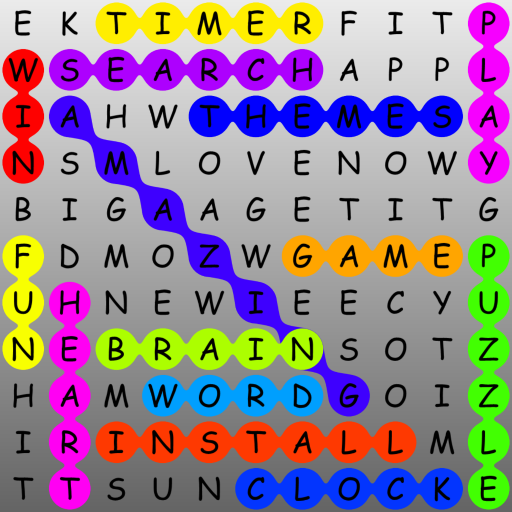StackIt
Graj na PC z BlueStacks – Platforma gamingowa Android, która uzyskała zaufanie ponad 500 milionów graczy!
Strona zmodyfikowana w dniu: 5 lip 2022
Play StackIt on PC
★ HOW TO PLAY:
• Tap any stack to move the brick to another stack.
• There is only one rule: you can only place a brick on top of a brick of the same color or on a completely empty stack.
• You win the game if all stacks consist of bricks of the same color.
★ FEATURES:
• Infinite puzzles
• 3 difficulty levels
• Over 250 different level patterns
• Puzzle of the Day with Timer
• Leaderboards and Achievements
• Customizable designs
🔓 You can unlock this free app to play without advertisement and with unlimited hints.
Privacy policy - https://asgardsoft.com/?page=impressum#PrivacyPolicy
Terms of use - https://asgardsoft.com/?page=impressum#TermsOfUse
Product Page - https://asgardsoft.com/?id=g30
Zagraj w StackIt na PC. To takie proste.
-
Pobierz i zainstaluj BlueStacks na PC
-
Zakończ pomyślnie ustawienie Google, aby otrzymać dostęp do sklepu Play, albo zrób to później.
-
Wyszukaj StackIt w pasku wyszukiwania w prawym górnym rogu.
-
Kliknij, aby zainstalować StackIt z wyników wyszukiwania
-
Ukończ pomyślnie rejestrację Google (jeśli krok 2 został pominięty) aby zainstalować StackIt
-
Klinij w ikonę StackIt na ekranie startowym, aby zacząć grę