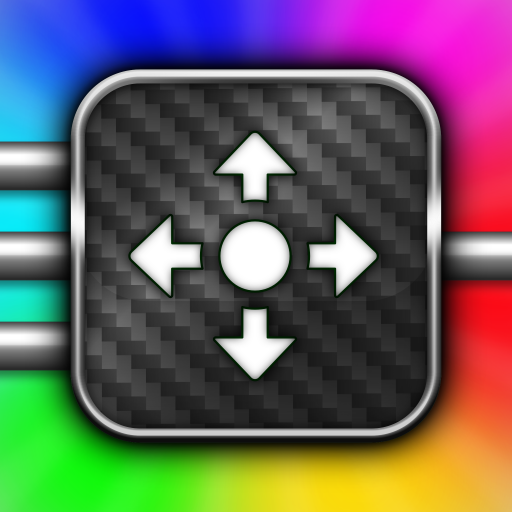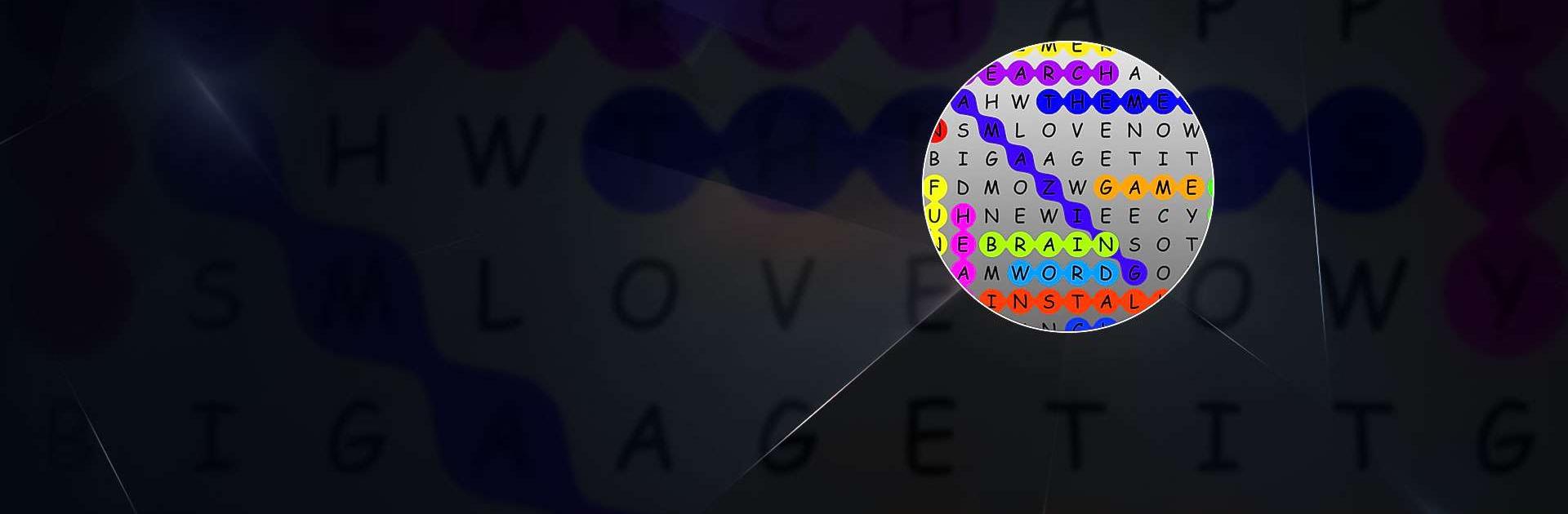

Wörter Suchen
Spiele auf dem PC mit BlueStacks - der Android-Gaming-Plattform, der über 500 Millionen Spieler vertrauen.
Seite geändert am: 08.12.2023
Play Word Search on PC or Mac
Word Search is a word game developed by AsgardSoft. BlueStacks app player is the best platform to play this Android game on your PC or Mac for an immersive gaming experience.
In the world of crossword puzzle games, embark on a mission to uncover hidden words and put your vocabulary and spelling skills to the test. This is the ultimate Word Search game, where your challenge is to locate and identify all the concealed words within the puzzle.
As you discover them, simply select the words to remove them from the list of words you’re searching for. You can easily connect the letters by swiping over them to form words.
Don’t miss out on the daily challenge known as the “Puzzle of the Day.” Solve these unique puzzles and compete with players from all corners of the world. As you ascend the leaderboards, you’ll earn fantastic rewards for your achievements.
This game offers various features, including an endless variety of automatically generated puzzles to ensure you never run out of challenges. It’s available in 14 different languages to cater to a global audience. You can compete against players worldwide and measure your skills on the leaderboards. Choose from 8 levels of difficulty to tailor the challenge to your liking.
Spiele Wörter Suchen auf dem PC. Der Einstieg ist einfach.
-
Lade BlueStacks herunter und installiere es auf deinem PC
-
Schließe die Google-Anmeldung ab, um auf den Play Store zuzugreifen, oder mache es später
-
Suche in der Suchleiste oben rechts nach Wörter Suchen
-
Klicke hier, um Wörter Suchen aus den Suchergebnissen zu installieren
-
Schließe die Google-Anmeldung ab (wenn du Schritt 2 übersprungen hast), um Wörter Suchen zu installieren.
-
Klicke auf dem Startbildschirm auf das Wörter Suchen Symbol, um mit dem Spielen zu beginnen