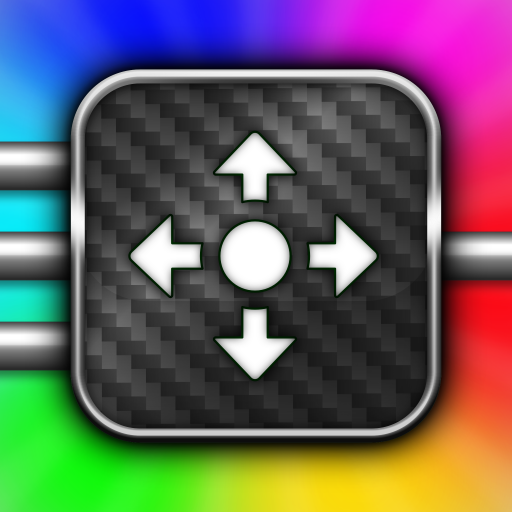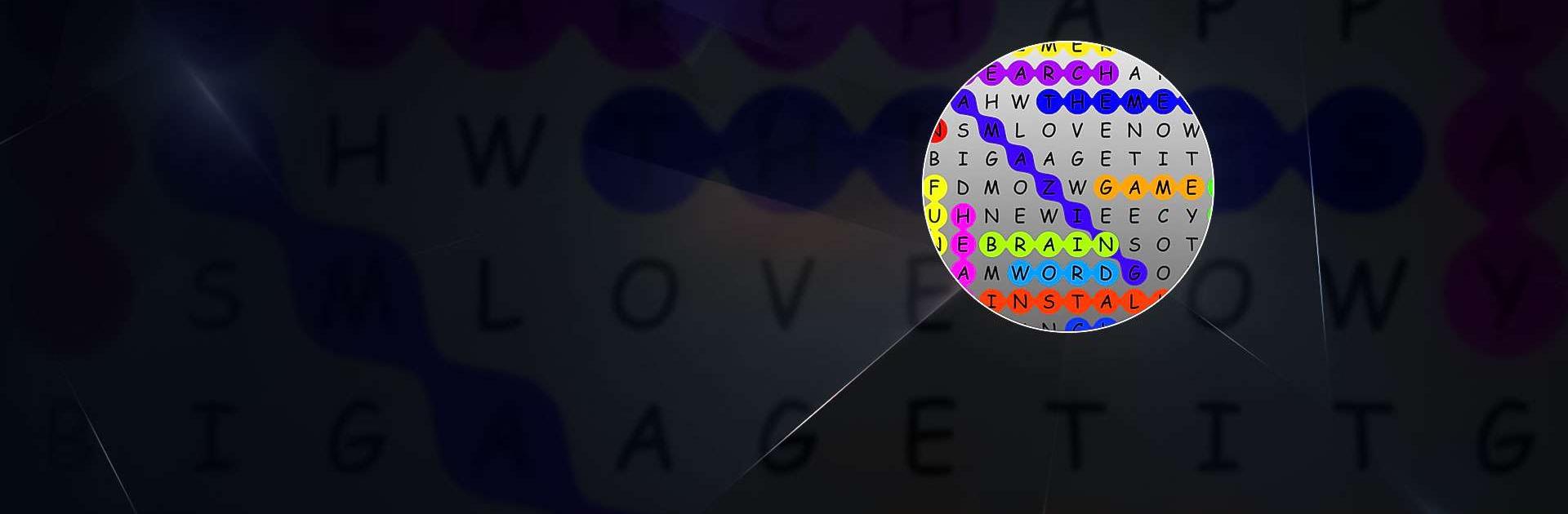
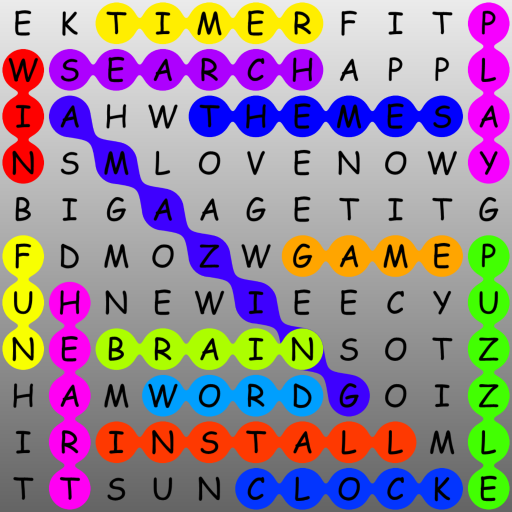
Word Search - Find the Words
在電腦上使用BlueStacks –受到5億以上的遊戲玩家所信任的Android遊戲平台。
Play Word Search on PC or Mac
Word Search is a word game developed by AsgardSoft. BlueStacks app player is the best platform to play this Android game on your PC or Mac for an immersive gaming experience.
In the world of crossword puzzle games, embark on a mission to uncover hidden words and put your vocabulary and spelling skills to the test. This is the ultimate Word Search game, where your challenge is to locate and identify all the concealed words within the puzzle.
As you discover them, simply select the words to remove them from the list of words you’re searching for. You can easily connect the letters by swiping over them to form words.
Don’t miss out on the daily challenge known as the “Puzzle of the Day.” Solve these unique puzzles and compete with players from all corners of the world. As you ascend the leaderboards, you’ll earn fantastic rewards for your achievements.
This game offers various features, including an endless variety of automatically generated puzzles to ensure you never run out of challenges. It’s available in 14 different languages to cater to a global audience. You can compete against players worldwide and measure your skills on the leaderboards. Choose from 8 levels of difficulty to tailor the challenge to your liking.
在電腦上遊玩Word Search - Find the Words . 輕易上手.
-
在您的電腦上下載並安裝BlueStacks
-
完成Google登入後即可訪問Play商店,或等你需要訪問Play商店十再登入
-
在右上角的搜索欄中尋找 Word Search - Find the Words
-
點擊以從搜索結果中安裝 Word Search - Find the Words
-
完成Google登入(如果您跳過了步驟2),以安裝 Word Search - Find the Words
-
在首頁畫面中點擊 Word Search - Find the Words 圖標來啟動遊戲