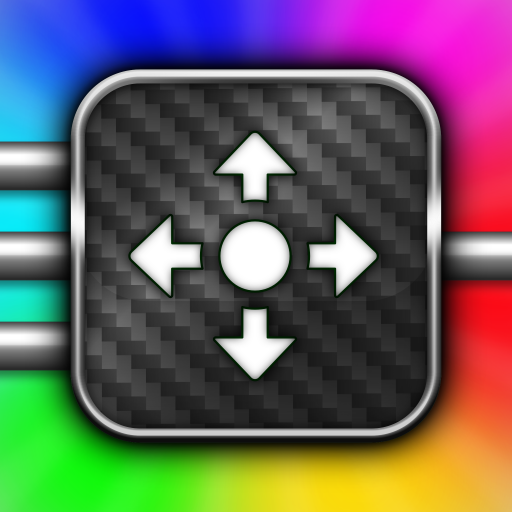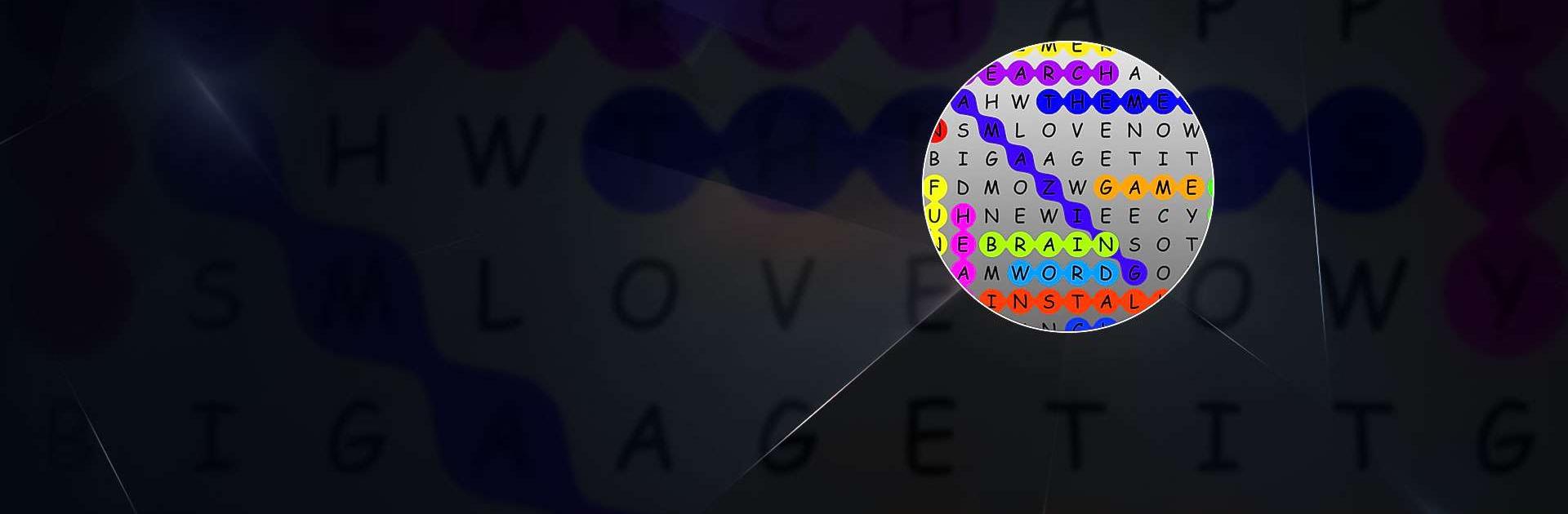
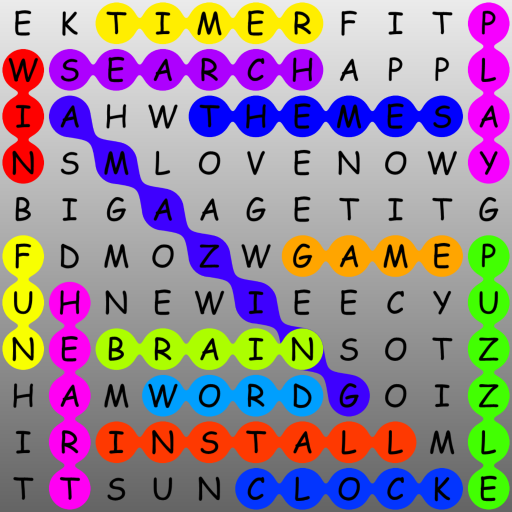
Word Search - Find the Words
Chơi trên PC với BlueStacks - Nền tảng chơi game Android, được hơn 500 triệu game thủ tin tưởng.
Trang đã được sửa đổi vào: 8 thg 12, 2023
Play Word Search on PC or Mac
Word Search is a word game developed by AsgardSoft. BlueStacks app player is the best platform to play this Android game on your PC or Mac for an immersive gaming experience.
In the world of crossword puzzle games, embark on a mission to uncover hidden words and put your vocabulary and spelling skills to the test. This is the ultimate Word Search game, where your challenge is to locate and identify all the concealed words within the puzzle.
As you discover them, simply select the words to remove them from the list of words you’re searching for. You can easily connect the letters by swiping over them to form words.
Don’t miss out on the daily challenge known as the “Puzzle of the Day.” Solve these unique puzzles and compete with players from all corners of the world. As you ascend the leaderboards, you’ll earn fantastic rewards for your achievements.
This game offers various features, including an endless variety of automatically generated puzzles to ensure you never run out of challenges. It’s available in 14 different languages to cater to a global audience. You can compete against players worldwide and measure your skills on the leaderboards. Choose from 8 levels of difficulty to tailor the challenge to your liking.
Chơi Word Search - Find the Words trên PC. Rất dễ để bắt đầu
-
Tải và cài đặt BlueStacks trên máy của bạn
-
Hoàn tất đăng nhập vào Google để đến PlayStore, hoặc thực hiện sau
-
Tìm Word Search - Find the Words trên thanh tìm kiếm ở góc phải màn hình
-
Nhấn vào để cài đặt Word Search - Find the Words trong danh sách kết quả tìm kiếm
-
Hoàn tất đăng nhập Google (nếu bạn chưa làm bước 2) để cài đặt Word Search - Find the Words
-
Nhấn vào icon Word Search - Find the Words tại màn hình chính để bắt đầu chơi