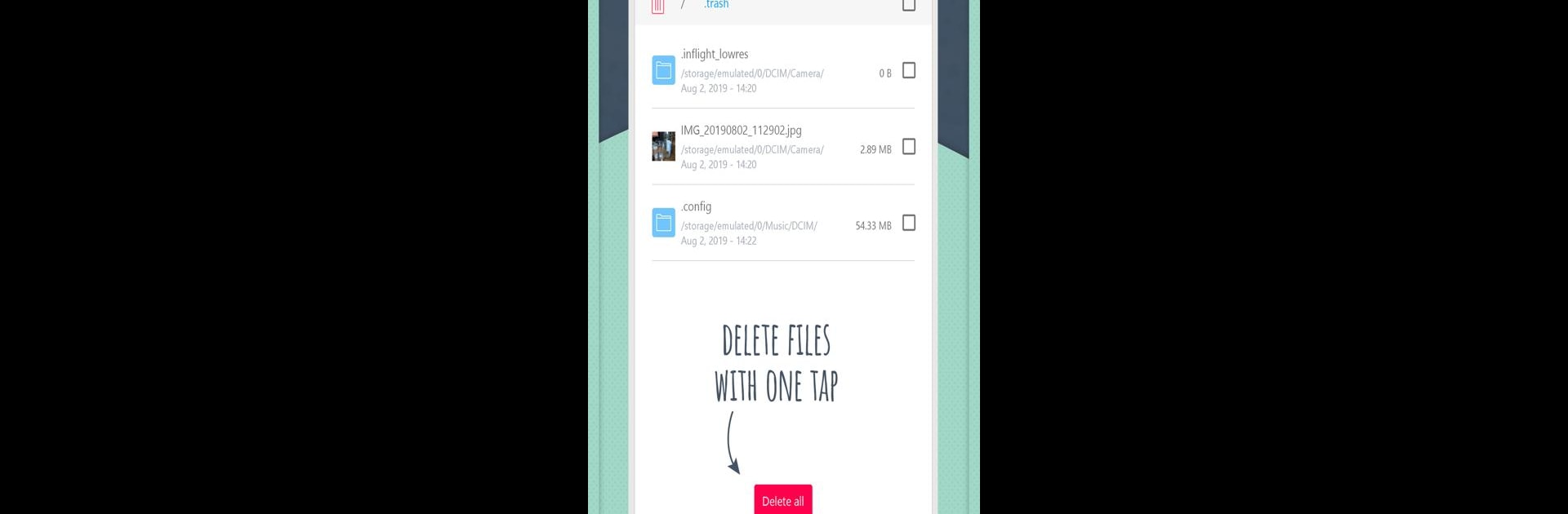
Droid Commander - File Manager
5억명 이상의 게이머가 신뢰하는 안드로이드 게임 플랫폼 BlueStacks으로 PC에서 플레이하세요.
Run Droid Commander - File Manager on PC or Mac
Get freedom from your phone’s obvious limitations. Use Droid Commander – File Manager, made by Ashampoo®, a Tools app on your PC or Mac with BlueStacks, and level up your experience.
About the App
Ever get lost in your phone’s messy folders or just wish managing your files was less of a headache? Droid Commander – File Manager by Ashampoo® totally gets it. This app makes handling everything—from photos and videos to important docs—feel almost effortless. If you want smart ways to organize and move files, or even zip things over to your PC with barely any hassle, this one’s got your back.
App Features
-
Super Easy File Operations
Move, copy, paste, rename, and delete files with just a few taps. Dragging and dropping becomes second nature, so you can organize things however you like without a lot of clicking around. -
Multi-File Clipboard
Need to copy a bunch of files to different places? Just use the multi-file clipboard—editing and pasting among folders feels as simple as sorting your desk. -
Instant Storage Overview
Curious how much space all those selfies and downloads are taking up? Get a real-time look at how much room each type of file is using, all at a glance. -
PC & Device Transfers (No Cables Needed)
Wirelessly swap files between your Android device and your computer, no cloud accounts or extra apps required—just fast, direct transfers. This works especially smoothly when using BlueStacks. -
Custom Favorites & Shortcuts
Pin your top files right where you need them. Quick access, zero digging. -
Search That Just Works
Looking for that one file? Pop a keyword in, and you’ll find it in seconds. -
Flexible Viewing Modes
Switch between a crisp light theme and a slick dark mode to suit your style (or just save your eyes at night). -
Folder Size At a Glance
Instantly see how big each folder is so you’re never surprised by those sneaky space hogs. -
PDF Viewer Built-In
Open up PDFs directly—no extra apps needed. -
User-Driven Features
Got ideas? The team actually listens! Suggest and vote on features from inside the app to help shape the future of Droid Commander.
No matter whether you’re tidying up or moving files around on BlueStacks, Droid Commander – File Manager makes it all a breeze.
BlueStacks brings your apps to life on a bigger screen—seamless and straightforward.
PC에서 Droid Commander - File Manager 플레이해보세요.
-
BlueStacks 다운로드하고 설치
-
Google Play 스토어에 로그인 하기(나중에 진행가능)
-
오른쪽 상단 코너에 Droid Commander - File Manager 검색
-
검색 결과 중 Droid Commander - File Manager 선택하여 설치
-
구글 로그인 진행(만약 2단계를 지나갔을 경우) 후 Droid Commander - File Manager 설치
-
메인 홈화면에서 Droid Commander - File Manager 선택하여 실행
