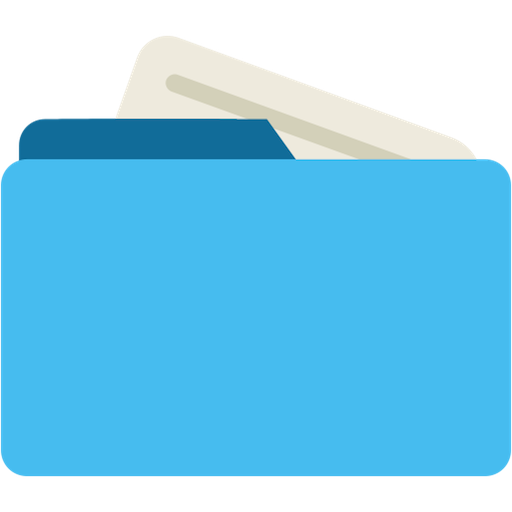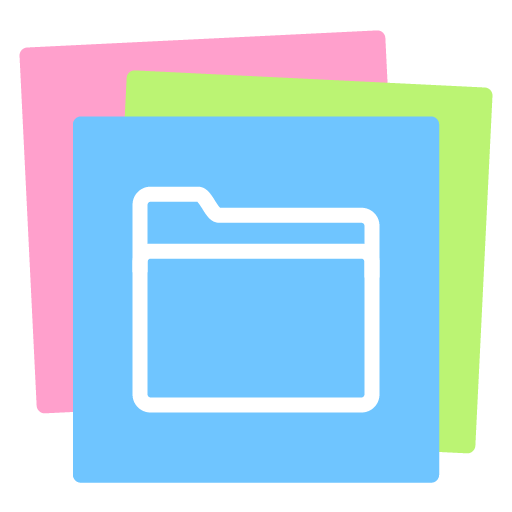
Droid Commander - Menedżer plików
Graj na PC z BlueStacks – Platforma gamingowa Android, która uzyskała zaufanie ponad 500 milionów graczy!
Strona zmodyfikowana w dniu: 7 lutego 2020
Play Droid Commander - File Manager on PC
This file manager provides all typical file operations such as cut, copy, paste, rename, delete and a file transfer to the pc.
If you want to paste files in different folders, the editable multi-file clipboard makes it easier than ever.
Ever wondered how much space your images, videos, documents and more occupy? You can see that at one glance now.
Do you wish to quickly exchange files between your Android device and your pc? Use Droid Commander's wireless data transfer which doesn't require any cloud storages or further apps.
The state-of-the-art UI provides a beautiful dark mode in addition to the clean light mode.
Are you still missing a feature? Let's create the file manager that you've always wanted!
You can add and endorse feature requests on a special feedback portal so we will know what exactly you and the other users want.
Further features:
- See the size of folders at just one glance
- View PDF files
- Add shortcuts to your favorite files
- Search files
- Beautiful Dark Mode
What makes this app one of the best:
- Your feedback and your ideas!
Check out our product test portal to see what comes next and submit your ideas:
- https://portal.productboard.com/phxn6xwqahznu8h4pspjlpqi
Zagraj w Droid Commander - Menedżer plików na PC. To takie proste.
-
Pobierz i zainstaluj BlueStacks na PC
-
Zakończ pomyślnie ustawienie Google, aby otrzymać dostęp do sklepu Play, albo zrób to później.
-
Wyszukaj Droid Commander - Menedżer plików w pasku wyszukiwania w prawym górnym rogu.
-
Kliknij, aby zainstalować Droid Commander - Menedżer plików z wyników wyszukiwania
-
Ukończ pomyślnie rejestrację Google (jeśli krok 2 został pominięty) aby zainstalować Droid Commander - Menedżer plików
-
Klinij w ikonę Droid Commander - Menedżer plików na ekranie startowym, aby zacząć grę