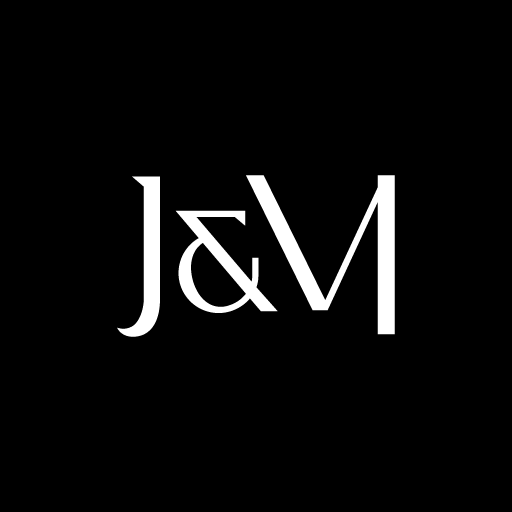Ashley HomeStore
Play on PC with BlueStacks – the Android Gaming Platform, trusted by 500M+ gamers.
Page Modified on: January 20, 2020
Play Ashley HomeStore on PC
Try our exciting new visual search feature today. Simply tap the camera icon located in the search bar and this amazing shopping feature will allow you to capture images of products you see anywhere. Within seconds, we'll display the closest matching or exact matching Ashley Furniture product. This makes shopping for comparison products a breeze.
VIEW ASHLEY FURNITURE IN YOUR HOME WITH AUGMENTED REALITY
The Ashley HomeStore app features a streamlined shopping experience along with Augmented Reality (AR) that allows you to view select Ashley Furniture items in your own home. You’ll also be able to search, browse and shop thousands of home decor, bedding, mattresses, mattress in a box, outdoor, living room, bedroom, home office, media storage, dining, kids furniture, lighting, wall accents, and much more.
ASHLEY IN-HOME DELIVERY WITH WHITE GLOVE SERVICE, FREE UPS SHIPPING, ONLINE DELIVERY TRACKING (select markets)
Ashley HomeStore offers convenience and flexibility when ordering and purchasing items for your home. Depending upon size and weight, your products will be delivered by Ashley In-Home Delivery or FREE UPS Shipping. With Ashley In-Home delivery, you choose the day you would like to have your items delivered and we’ll take care of the rest. Ashley will place Ashley In-Home Delivered items in room of choice, assemble, setup, and will remove all packing material so you spend more time enjoying your new purchase. In select markets, we offer real time delivery tracking. The interactive map shows where your Ashley Delivery Truck is located along with your delivery window (not currently available in all markets).
STORE LOCATOR
Find the closest Ashley HomeStore by using our store locator. Get directions, store phone number, hours of operation, and more.
Play Ashley HomeStore on PC. It’s easy to get started.
-
Download and install BlueStacks on your PC
-
Complete Google sign-in to access the Play Store, or do it later
-
Look for Ashley HomeStore in the search bar at the top right corner
-
Click to install Ashley HomeStore from the search results
-
Complete Google sign-in (if you skipped step 2) to install Ashley HomeStore
-
Click the Ashley HomeStore icon on the home screen to start playing