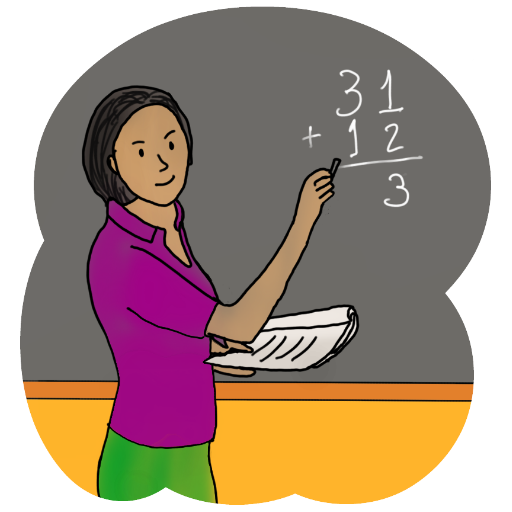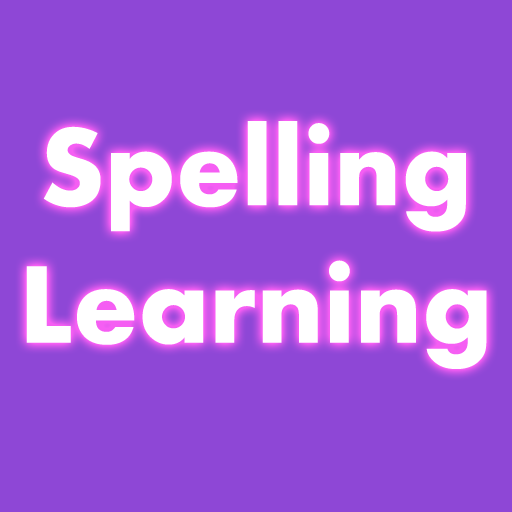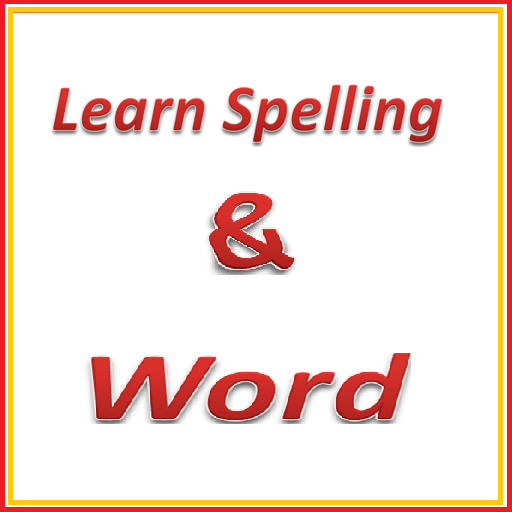Anak Matematika Belajar
Mainkan di PC dengan BlueStacks – platform Game-Game Android, dipercaya oleh lebih dari 500 juta gamer.
Halaman Dimodifikasi Aktif: 12 Oktober 2019
Play Kids Math Learning on PC
Features
1. Counting of objects, we have included multiple objects. Kids can count objects easily and it shows help too.
2. Learning Addition of numbers with two layouts.
3. Learning Subtraction of numbers with two layouts.
4. Learning Multiplication of numbers with two layouts.
5. Learning Division of numbers with two layouts.
6. Learning Greater Than / Less Than numbers.
7. Learning Before / Between / After numbers.
8. Learning Numbers counting from 1 to 100.
9. Learning Maths Tables from 1 to 25 with Quiz mode.
10. Settings for all option where you can set minimum and maximum value based on your kids age. You can also change the layouts.
11. We have included many themes which you can apply for your choice.
12 Application supports minimum 1 to maximum 999 numbers.
Application has very high quality images with Text To Speech engine supported.
Please give us your feedback to make it better.
Mainkan Anak Matematika Belajar di PC Mudah saja memulainya.
-
Unduh dan pasang BlueStacks di PC kamu
-
Selesaikan proses masuk Google untuk mengakses Playstore atau lakukan nanti
-
Cari Anak Matematika Belajar di bilah pencarian di pojok kanan atas
-
Klik untuk menginstal Anak Matematika Belajar dari hasil pencarian
-
Selesaikan proses masuk Google (jika kamu melewati langkah 2) untuk menginstal Anak Matematika Belajar
-
Klik ikon Anak Matematika Belajar di layar home untuk membuka gamenya