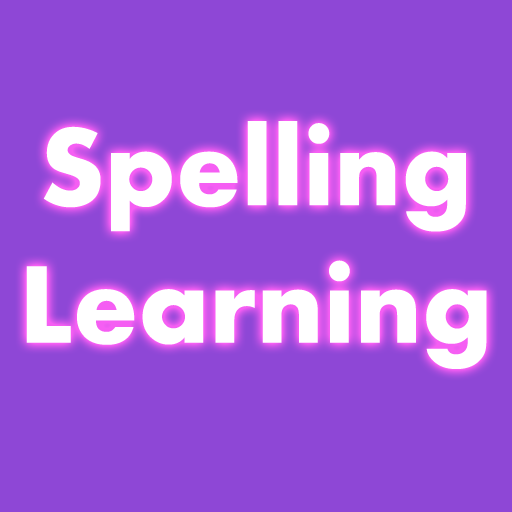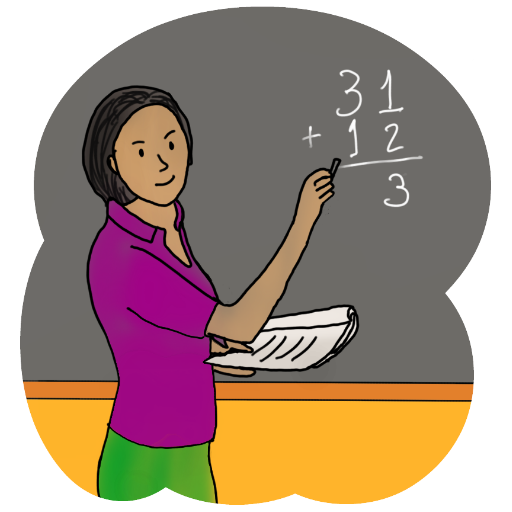Kids Math Learning
Graj na PC z BlueStacks – Platforma gamingowa Android, która uzyskała zaufanie ponad 500 milionów graczy!
Strona zmodyfikowana w dniu: 26 stycznia 2020
Play Kids Math Learning on PC
Features
1. Counting of objects, we have included multiple objects. Kids can count objects easily and it shows help too.
2. Learning Addition of numbers with two layouts.
3. Learning Subtraction of numbers with two layouts.
4. Learning Multiplication of numbers with two layouts.
5. Learning Division of numbers with two layouts.
6. Learning Greater Than / Less Than numbers.
7. Learning Before / Between / After numbers.
8. Learning Numbers counting from 1 to 100.
9. Learning Maths Tables from 1 to 25 with Quiz mode.
10. Settings for all option where you can set minimum and maximum value based on your kids age. You can also change the layouts.
11. We have included many themes which you can apply for your choice.
12 Application supports minimum 1 to maximum 999 numbers.
Application has very high quality images with Text To Speech engine supported.
Please give us your feedback to make it better.
Zagraj w Kids Math Learning na PC. To takie proste.
-
Pobierz i zainstaluj BlueStacks na PC
-
Zakończ pomyślnie ustawienie Google, aby otrzymać dostęp do sklepu Play, albo zrób to później.
-
Wyszukaj Kids Math Learning w pasku wyszukiwania w prawym górnym rogu.
-
Kliknij, aby zainstalować Kids Math Learning z wyników wyszukiwania
-
Ukończ pomyślnie rejestrację Google (jeśli krok 2 został pominięty) aby zainstalować Kids Math Learning
-
Klinij w ikonę Kids Math Learning na ekranie startowym, aby zacząć grę