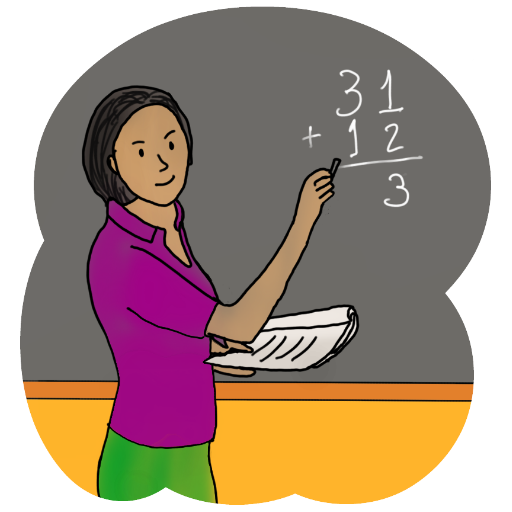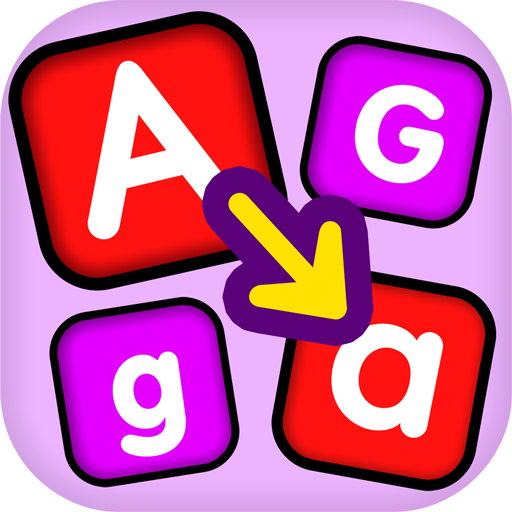Kids Math Learning
500M + oyuncunun güvendiği Android Oyun Platformu, BlueStacks ile PC'de oynayın.
Sayfa Değiştirilme tarihi: 26 Ocak 2020
Play Kids Math Learning on PC
Features
1. Counting of objects, we have included multiple objects. Kids can count objects easily and it shows help too.
2. Learning Addition of numbers with two layouts.
3. Learning Subtraction of numbers with two layouts.
4. Learning Multiplication of numbers with two layouts.
5. Learning Division of numbers with two layouts.
6. Learning Greater Than / Less Than numbers.
7. Learning Before / Between / After numbers.
8. Learning Numbers counting from 1 to 100.
9. Learning Maths Tables from 1 to 25 with Quiz mode.
10. Settings for all option where you can set minimum and maximum value based on your kids age. You can also change the layouts.
11. We have included many themes which you can apply for your choice.
12 Application supports minimum 1 to maximum 999 numbers.
Application has very high quality images with Text To Speech engine supported.
Please give us your feedback to make it better.
Kids Math Learning oyununu PC'de oyna. Başlamak çok kolay.
-
BlueStacks'i PC'nize İndirin ve Yükleyin
-
Play Store'a erişmek için Google girişi yapın ya da daha sonraya bırakın.
-
Sağ üst köşeye Kids Math Learning yazarak arayın.
-
Kids Math Learning uygulamasını arama sonuçlarından indirmek için tıklayın.
-
(iEğer Adım 2'yi atladıysanız) Kids Math Learning uygulamasını yüklemek için Google'a giriş yapın.
-
Oynatmaya başlatmak için ekrandaki Kids Math Learning ikonuna tıklayın.