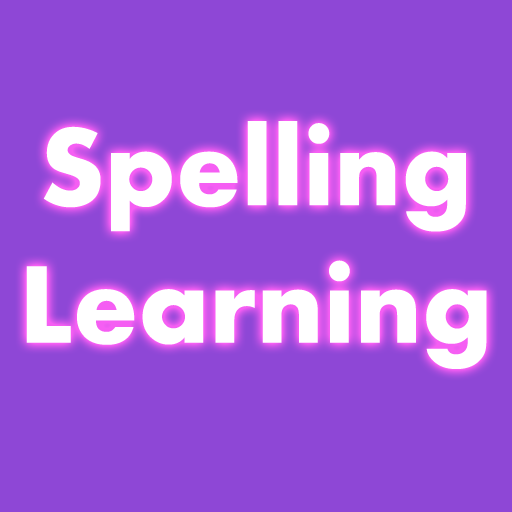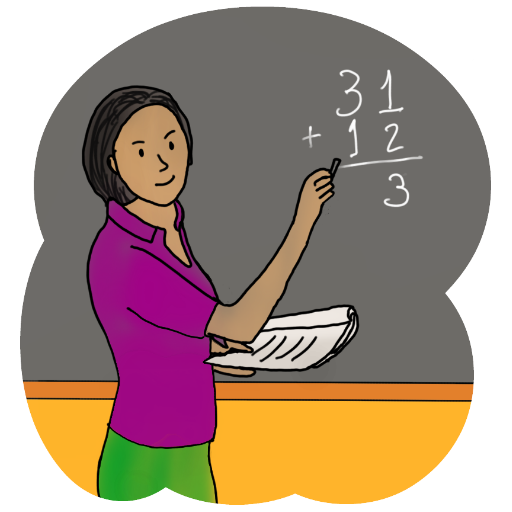Kids Math Learning
Educational | ACKAD Developer.
在電腦上使用BlueStacks –受到5億以上的遊戲玩家所信任的Android遊戲平台。
Play Kids Math Learning on PC
Kids Math Learning application is designed for your kids to learn many maths items. Settings will help you to define Min and Max numbers limit as per you kid age.
Features
1. Counting of objects, we have included multiple objects. Kids can count objects easily and it shows help too.
2. Learning Addition of numbers with two layouts.
3. Learning Subtraction of numbers with two layouts.
4. Learning Multiplication of numbers with two layouts.
5. Learning Division of numbers with two layouts.
6. Learning Greater Than / Less Than numbers.
7. Learning Before / Between / After numbers.
8. Learning Numbers counting from 1 to 100.
9. Learning Maths Tables from 1 to 25 with Quiz mode.
10. Settings for all option where you can set minimum and maximum value based on your kids age. You can also change the layouts.
11. We have included many themes which you can apply for your choice.
12 Application supports minimum 1 to maximum 999 numbers.
Application has very high quality images with Text To Speech engine supported.
Please give us your feedback to make it better.
Features
1. Counting of objects, we have included multiple objects. Kids can count objects easily and it shows help too.
2. Learning Addition of numbers with two layouts.
3. Learning Subtraction of numbers with two layouts.
4. Learning Multiplication of numbers with two layouts.
5. Learning Division of numbers with two layouts.
6. Learning Greater Than / Less Than numbers.
7. Learning Before / Between / After numbers.
8. Learning Numbers counting from 1 to 100.
9. Learning Maths Tables from 1 to 25 with Quiz mode.
10. Settings for all option where you can set minimum and maximum value based on your kids age. You can also change the layouts.
11. We have included many themes which you can apply for your choice.
12 Application supports minimum 1 to maximum 999 numbers.
Application has very high quality images with Text To Speech engine supported.
Please give us your feedback to make it better.
在電腦上遊玩Kids Math Learning . 輕易上手.
-
在您的電腦上下載並安裝BlueStacks
-
完成Google登入後即可訪問Play商店,或等你需要訪問Play商店十再登入
-
在右上角的搜索欄中尋找 Kids Math Learning
-
點擊以從搜索結果中安裝 Kids Math Learning
-
完成Google登入(如果您跳過了步驟2),以安裝 Kids Math Learning
-
在首頁畫面中點擊 Kids Math Learning 圖標來啟動遊戲