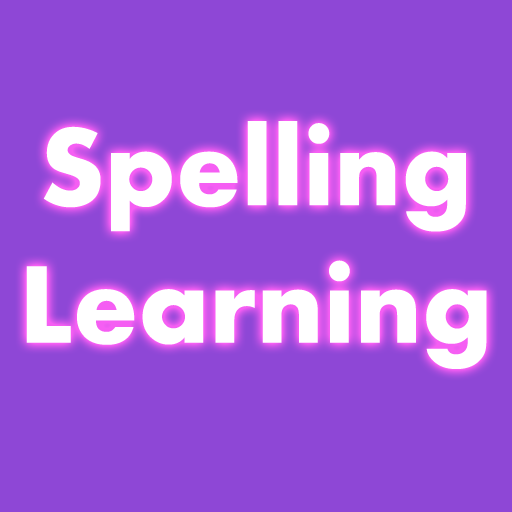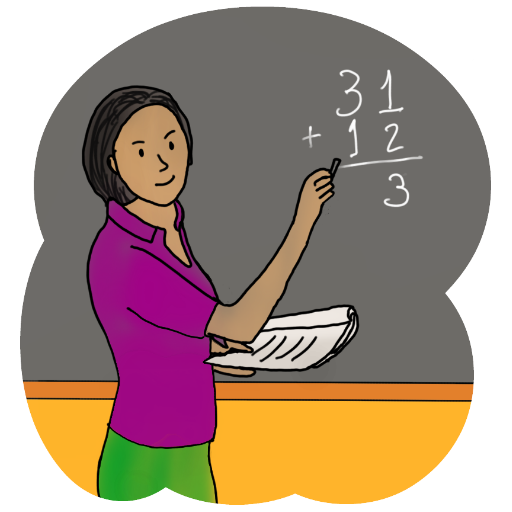Kids Math Learning
Chơi trên PC với BlueStacks - Nền tảng chơi game Android, được hơn 500 triệu game thủ tin tưởng.
Trang đã được sửa đổi vào: 26 tháng 1, 2020
Play Kids Math Learning on PC
Features
1. Counting of objects, we have included multiple objects. Kids can count objects easily and it shows help too.
2. Learning Addition of numbers with two layouts.
3. Learning Subtraction of numbers with two layouts.
4. Learning Multiplication of numbers with two layouts.
5. Learning Division of numbers with two layouts.
6. Learning Greater Than / Less Than numbers.
7. Learning Before / Between / After numbers.
8. Learning Numbers counting from 1 to 100.
9. Learning Maths Tables from 1 to 25 with Quiz mode.
10. Settings for all option where you can set minimum and maximum value based on your kids age. You can also change the layouts.
11. We have included many themes which you can apply for your choice.
12 Application supports minimum 1 to maximum 999 numbers.
Application has very high quality images with Text To Speech engine supported.
Please give us your feedback to make it better.
Chơi Kids Math Learning trên PC. Rất dễ để bắt đầu
-
Tải và cài đặt BlueStacks trên máy của bạn
-
Hoàn tất đăng nhập vào Google để đến PlayStore, hoặc thực hiện sau
-
Tìm Kids Math Learning trên thanh tìm kiếm ở góc phải màn hình
-
Nhấn vào để cài đặt Kids Math Learning trong danh sách kết quả tìm kiếm
-
Hoàn tất đăng nhập Google (nếu bạn chưa làm bước 2) để cài đặt Kids Math Learning
-
Nhấn vào icon Kids Math Learning tại màn hình chính để bắt đầu chơi