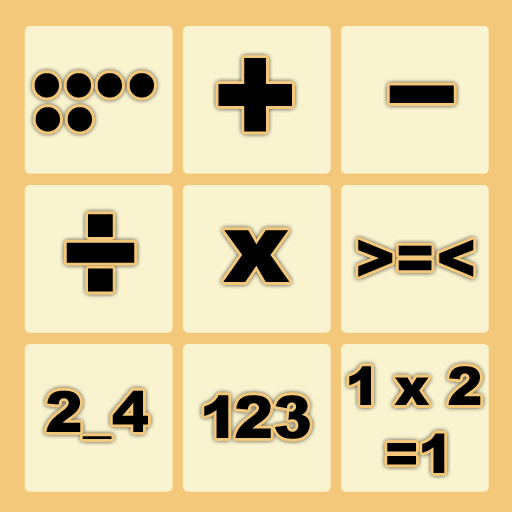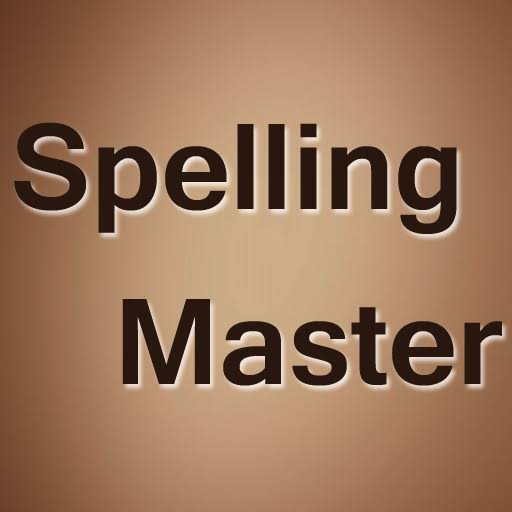Ackad Kids Rechtschreib Lernen
Spiele auf dem PC mit BlueStacks - der Android-Gaming-Plattform, der über 500 Millionen Spieler vertrauen.
Seite geändert am: 18. Februar 2020
Play Kids Spelling Learning on PC
Kids will also learn how to pronounce words as we have included text to speech engine.
Features
1. Thirty-six spelling categories are included.
2. Learning Alphabets spellings.
3. Learning Animals spellings.
4. Learning Fruits spellings.
5. Learning Vegetables spellings.
6. Learning Body Parts spellings.
7. Learning Sight Words spellings.
8. Learning Numbers spellings.
9. Learning Flowers spellings.
10. Learning Birds spellings
11. 100 Sight words are included.
12. Learning Transportation spellings.
13. Learning Months spellings.
14. Learning Days spellings.
15. Learning Shapes spellings.
16. Learning Colors spellings.
17. Learning Domestic Animals spellings.
18. Learning Three letters words spellings.
19. Learning Four letters words spellings.
20. Learning Five letters words spellings.
21. Learning Six letters words spellings.
22. Learning Doctor and Hospital spellings.
23. Learning Kitchen spellings.
24. Learning Planets and Space spellings.
25. Learning Computer parts spellings.
26. Learning Office items spellings.
27. Learning Living Room items spellings.
28. Learning Bathroom Items spellings.
29. Learning School Items spellings.
30. Learning Professions spellings.
31. Learning Indoor Activities spellings.
32. Learning Outdoor Activities spellings.
33. Learning Water Animals spellings.
34. Learning Food Items spellings.
35. Learning Countries spellings.
36. Learning Mixed words spellings with four categories.
38. All twelve categories of spellings are free.
39. All categories have high quality images.
40. Speak It button will speak the spelling.
41. Help Me button will show spelling in case kids don't know.
42. Delete and eraser button to remove single or all typed characters.
43. Settings to enable or disable key sound and text to speech.
44. Next and Previous buttons if you want to skip spelling.
Spiele Ackad Kids Rechtschreib Lernen auf dem PC. Der Einstieg ist einfach.
-
Lade BlueStacks herunter und installiere es auf deinem PC
-
Schließe die Google-Anmeldung ab, um auf den Play Store zuzugreifen, oder mache es später
-
Suche in der Suchleiste oben rechts nach Ackad Kids Rechtschreib Lernen
-
Klicke hier, um Ackad Kids Rechtschreib Lernen aus den Suchergebnissen zu installieren
-
Schließe die Google-Anmeldung ab (wenn du Schritt 2 übersprungen hast), um Ackad Kids Rechtschreib Lernen zu installieren.
-
Klicke auf dem Startbildschirm auf das Ackad Kids Rechtschreib Lernen Symbol, um mit dem Spielen zu beginnen