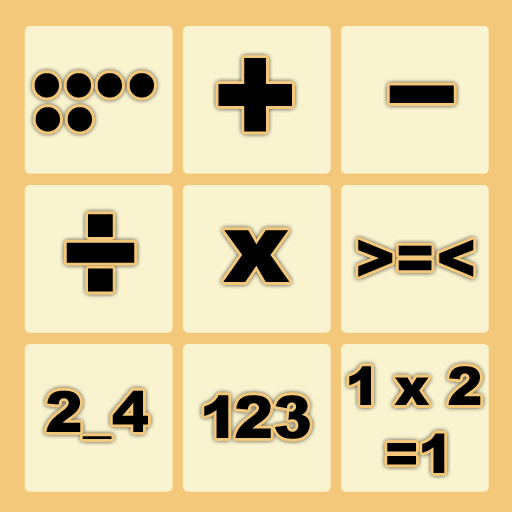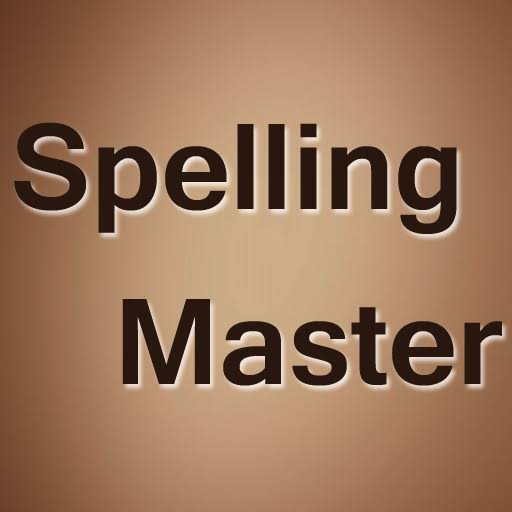Kids Spelling Learning
Educational | ACKAD Developer.
5억명 이상의 게이머가 신뢰하는 안드로이드 게임 플랫폼 BlueStacks으로 PC에서 플레이하세요.
Play Kids Spelling Learning on PC
ACKAD Kids Spelling Learning is for Kids to learn spelling as well as typing. More than 900+ spellings to learn with pictures. If kids enter wrong spelling it will display it in red with sound play. We have designed kids keyboard especially so they can understand which fingers to use for typing. While pressing key it also plays sound of key.
Kids will also learn how to pronounce words as we have included text to speech engine.
Features
1. Thirty-six spelling categories are included.
2. Learning Alphabets spellings.
3. Learning Animals spellings.
4. Learning Fruits spellings.
5. Learning Vegetables spellings.
6. Learning Body Parts spellings.
7. Learning Sight Words spellings.
8. Learning Numbers spellings.
9. Learning Flowers spellings.
10. Learning Birds spellings
11. 100 Sight words are included.
12. Learning Transportation spellings.
13. Learning Months spellings.
14. Learning Days spellings.
15. Learning Shapes spellings.
16. Learning Colors spellings.
17. Learning Domestic Animals spellings.
18. Learning Three letters words spellings.
19. Learning Four letters words spellings.
20. Learning Five letters words spellings.
21. Learning Six letters words spellings.
22. Learning Doctor and Hospital spellings.
23. Learning Kitchen spellings.
24. Learning Planets and Space spellings.
25. Learning Computer parts spellings.
26. Learning Office items spellings.
27. Learning Living Room items spellings.
28. Learning Bathroom Items spellings.
29. Learning School Items spellings.
30. Learning Professions spellings.
31. Learning Indoor Activities spellings.
32. Learning Outdoor Activities spellings.
33. Learning Water Animals spellings.
34. Learning Food Items spellings.
35. Learning Countries spellings.
36. Learning Mixed words spellings with four categories.
38. All twelve categories of spellings are free.
39. All categories have high quality images.
40. Speak It button will speak the spelling.
41. Help Me button will show spelling in case kids don't know.
42. Delete and eraser button to remove single or all typed characters.
43. Settings to enable or disable key sound and text to speech.
44. Next and Previous buttons if you want to skip spelling.
Kids will also learn how to pronounce words as we have included text to speech engine.
Features
1. Thirty-six spelling categories are included.
2. Learning Alphabets spellings.
3. Learning Animals spellings.
4. Learning Fruits spellings.
5. Learning Vegetables spellings.
6. Learning Body Parts spellings.
7. Learning Sight Words spellings.
8. Learning Numbers spellings.
9. Learning Flowers spellings.
10. Learning Birds spellings
11. 100 Sight words are included.
12. Learning Transportation spellings.
13. Learning Months spellings.
14. Learning Days spellings.
15. Learning Shapes spellings.
16. Learning Colors spellings.
17. Learning Domestic Animals spellings.
18. Learning Three letters words spellings.
19. Learning Four letters words spellings.
20. Learning Five letters words spellings.
21. Learning Six letters words spellings.
22. Learning Doctor and Hospital spellings.
23. Learning Kitchen spellings.
24. Learning Planets and Space spellings.
25. Learning Computer parts spellings.
26. Learning Office items spellings.
27. Learning Living Room items spellings.
28. Learning Bathroom Items spellings.
29. Learning School Items spellings.
30. Learning Professions spellings.
31. Learning Indoor Activities spellings.
32. Learning Outdoor Activities spellings.
33. Learning Water Animals spellings.
34. Learning Food Items spellings.
35. Learning Countries spellings.
36. Learning Mixed words spellings with four categories.
38. All twelve categories of spellings are free.
39. All categories have high quality images.
40. Speak It button will speak the spelling.
41. Help Me button will show spelling in case kids don't know.
42. Delete and eraser button to remove single or all typed characters.
43. Settings to enable or disable key sound and text to speech.
44. Next and Previous buttons if you want to skip spelling.
PC에서 Kids Spelling Learning 플레이해보세요.
-
BlueStacks 다운로드하고 설치
-
Google Play 스토어에 로그인 하기(나중에 진행가능)
-
오른쪽 상단 코너에 Kids Spelling Learning 검색
-
검색 결과 중 Kids Spelling Learning 선택하여 설치
-
구글 로그인 진행(만약 2단계를 지나갔을 경우) 후 Kids Spelling Learning 설치
-
메인 홈화면에서 Kids Spelling Learning 선택하여 실행