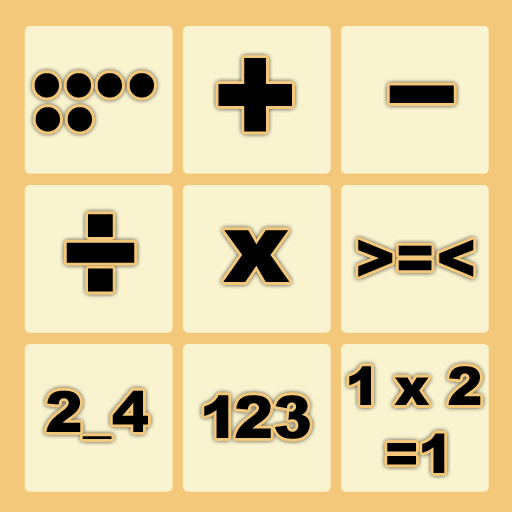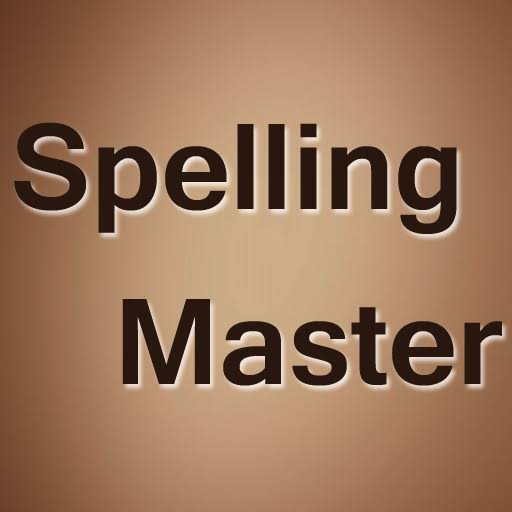Kids Spelling Learning
Educational | ACKAD Developer.
在電腦上使用BlueStacks –受到5億以上的遊戲玩家所信任的Android遊戲平台。
Play Kids Spelling Learning on PC
ACKAD Kids Spelling Learning is for Kids to learn spelling as well as typing. More than 900+ spellings to learn with pictures. If kids enter wrong spelling it will display it in red with sound play. We have designed kids keyboard especially so they can understand which fingers to use for typing. While pressing key it also plays sound of key.
Kids will also learn how to pronounce words as we have included text to speech engine.
Features
1. Thirty-six spelling categories are included.
2. Learning Alphabets spellings.
3. Learning Animals spellings.
4. Learning Fruits spellings.
5. Learning Vegetables spellings.
6. Learning Body Parts spellings.
7. Learning Sight Words spellings.
8. Learning Numbers spellings.
9. Learning Flowers spellings.
10. Learning Birds spellings
11. 100 Sight words are included.
12. Learning Transportation spellings.
13. Learning Months spellings.
14. Learning Days spellings.
15. Learning Shapes spellings.
16. Learning Colors spellings.
17. Learning Domestic Animals spellings.
18. Learning Three letters words spellings.
19. Learning Four letters words spellings.
20. Learning Five letters words spellings.
21. Learning Six letters words spellings.
22. Learning Doctor and Hospital spellings.
23. Learning Kitchen spellings.
24. Learning Planets and Space spellings.
25. Learning Computer parts spellings.
26. Learning Office items spellings.
27. Learning Living Room items spellings.
28. Learning Bathroom Items spellings.
29. Learning School Items spellings.
30. Learning Professions spellings.
31. Learning Indoor Activities spellings.
32. Learning Outdoor Activities spellings.
33. Learning Water Animals spellings.
34. Learning Food Items spellings.
35. Learning Countries spellings.
36. Learning Mixed words spellings with four categories.
38. All twelve categories of spellings are free.
39. All categories have high quality images.
40. Speak It button will speak the spelling.
41. Help Me button will show spelling in case kids don't know.
42. Delete and eraser button to remove single or all typed characters.
43. Settings to enable or disable key sound and text to speech.
44. Next and Previous buttons if you want to skip spelling.
Kids will also learn how to pronounce words as we have included text to speech engine.
Features
1. Thirty-six spelling categories are included.
2. Learning Alphabets spellings.
3. Learning Animals spellings.
4. Learning Fruits spellings.
5. Learning Vegetables spellings.
6. Learning Body Parts spellings.
7. Learning Sight Words spellings.
8. Learning Numbers spellings.
9. Learning Flowers spellings.
10. Learning Birds spellings
11. 100 Sight words are included.
12. Learning Transportation spellings.
13. Learning Months spellings.
14. Learning Days spellings.
15. Learning Shapes spellings.
16. Learning Colors spellings.
17. Learning Domestic Animals spellings.
18. Learning Three letters words spellings.
19. Learning Four letters words spellings.
20. Learning Five letters words spellings.
21. Learning Six letters words spellings.
22. Learning Doctor and Hospital spellings.
23. Learning Kitchen spellings.
24. Learning Planets and Space spellings.
25. Learning Computer parts spellings.
26. Learning Office items spellings.
27. Learning Living Room items spellings.
28. Learning Bathroom Items spellings.
29. Learning School Items spellings.
30. Learning Professions spellings.
31. Learning Indoor Activities spellings.
32. Learning Outdoor Activities spellings.
33. Learning Water Animals spellings.
34. Learning Food Items spellings.
35. Learning Countries spellings.
36. Learning Mixed words spellings with four categories.
38. All twelve categories of spellings are free.
39. All categories have high quality images.
40. Speak It button will speak the spelling.
41. Help Me button will show spelling in case kids don't know.
42. Delete and eraser button to remove single or all typed characters.
43. Settings to enable or disable key sound and text to speech.
44. Next and Previous buttons if you want to skip spelling.
在電腦上遊玩Kids Spelling Learning . 輕易上手.
-
在您的電腦上下載並安裝BlueStacks
-
完成Google登入後即可訪問Play商店,或等你需要訪問Play商店十再登入
-
在右上角的搜索欄中尋找 Kids Spelling Learning
-
點擊以從搜索結果中安裝 Kids Spelling Learning
-
完成Google登入(如果您跳過了步驟2),以安裝 Kids Spelling Learning
-
在首頁畫面中點擊 Kids Spelling Learning 圖標來啟動遊戲