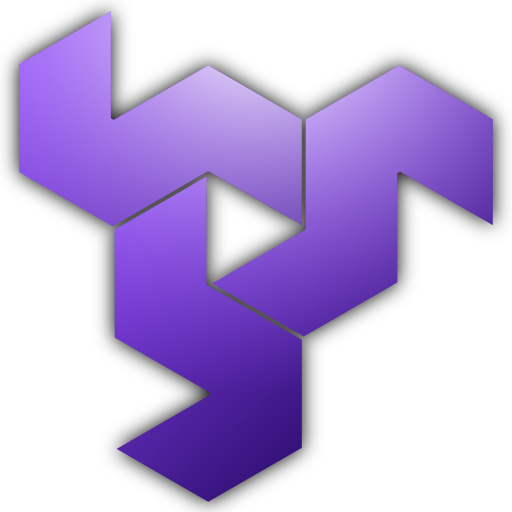Japanese Kanji Tree
Educational | Andrew SJ Innes
5억명 이상의 게이머가 신뢰하는 안드로이드 게임 플랫폼 BlueStacks으로 PC에서 플레이하세요.
Play Japanese Kanji Tree on PC
Learn to read and write Japanese with the highest rated kanji app in the store.
All learning features are completely free, so you can jump in no matter what skill level you're currently at. There are no ads, but there is a paid version if you want to donate. It's got extra bonus features like speech output, synching across multiple devices, user defined study lists, etc.
Most other apps simply present you with a wall of information about one kanji after another, and expect you to wade through the whole lot in a very tedious and inefficient way.
By contrast, Kanji Tree's revolutionary approach is simple, fun, and super effective. The more you learn, the more you can explore. And the more you explore, the more your previous learning gets reinforced.
• Kanji Recognition Game.
The learning process is broken down into three natural stages. The first is a gentle introduction which trains the pattern matching area in your brain to recognize kanji shapes. By focusing on this activity to begin with, you will amaze yourself by how powerful your own learning abilities really are.
• Word Reading Game.
The next stage takes the kanji you can recognize, and teaches you Japanese words which use them. Most kanji can be pronounced in different ways, depending on which word they're used in. By learning actual words , you naturally learn the kanji pronunciations at the same time. Don't waste your time trying to memorize lists of meaningless gibberish, or obscure pronunciations you will never need.
• Word Writing Game.
The final stage to leaning kanji is being able to write them. This will lock them into your memory in a way that reading alone will never do.
• Go At Your Own Pace
Kanji Tree takes the chore out of kanji study, making it a fun and rewarding experience. You are in control at all times; study new things or revise item you've already seen, whatever suits your mood. Sit down for half an hour in the evening, or take it out for five minutes while you're waiting for a bus. Kanji Tree automatically tracks your progress and builds your personalized ideal study list, you just play the games.
Take time out to explore as much as you like. Tap on any kanji or any of it's parts to bring up the dictionary, and browse freely to satisfy your curiosity and build connections in your brain. Then just press "Back" to seamlessly pick up where you left off.
• Features
A short but informative tutorial is available to walk you through the basic features.
Pronunciations can be displayed in either Roman Alphabet or Hiragana, depending on which you prefer.
Contains all 6355 kanji in the Kentei list, broken down into sub-categories for Jōyō grades, elementary school, high school, people/place names, and advanced.
Contains a 110,000+ word dictionary, which is searchable by meaning, reading, etc. You can also list all words containing a given kanji with a specific reading.
Hints are available in the various games, but you get a better score if you don't use them.
There's a bunch of other stuff too, but don't waste time reading about it; just install the app and find out for yourself!
All learning features are completely free, so you can jump in no matter what skill level you're currently at. There are no ads, but there is a paid version if you want to donate. It's got extra bonus features like speech output, synching across multiple devices, user defined study lists, etc.
Most other apps simply present you with a wall of information about one kanji after another, and expect you to wade through the whole lot in a very tedious and inefficient way.
By contrast, Kanji Tree's revolutionary approach is simple, fun, and super effective. The more you learn, the more you can explore. And the more you explore, the more your previous learning gets reinforced.
• Kanji Recognition Game.
The learning process is broken down into three natural stages. The first is a gentle introduction which trains the pattern matching area in your brain to recognize kanji shapes. By focusing on this activity to begin with, you will amaze yourself by how powerful your own learning abilities really are.
• Word Reading Game.
The next stage takes the kanji you can recognize, and teaches you Japanese words which use them. Most kanji can be pronounced in different ways, depending on which word they're used in. By learning actual words , you naturally learn the kanji pronunciations at the same time. Don't waste your time trying to memorize lists of meaningless gibberish, or obscure pronunciations you will never need.
• Word Writing Game.
The final stage to leaning kanji is being able to write them. This will lock them into your memory in a way that reading alone will never do.
• Go At Your Own Pace
Kanji Tree takes the chore out of kanji study, making it a fun and rewarding experience. You are in control at all times; study new things or revise item you've already seen, whatever suits your mood. Sit down for half an hour in the evening, or take it out for five minutes while you're waiting for a bus. Kanji Tree automatically tracks your progress and builds your personalized ideal study list, you just play the games.
Take time out to explore as much as you like. Tap on any kanji or any of it's parts to bring up the dictionary, and browse freely to satisfy your curiosity and build connections in your brain. Then just press "Back" to seamlessly pick up where you left off.
• Features
A short but informative tutorial is available to walk you through the basic features.
Pronunciations can be displayed in either Roman Alphabet or Hiragana, depending on which you prefer.
Contains all 6355 kanji in the Kentei list, broken down into sub-categories for Jōyō grades, elementary school, high school, people/place names, and advanced.
Contains a 110,000+ word dictionary, which is searchable by meaning, reading, etc. You can also list all words containing a given kanji with a specific reading.
Hints are available in the various games, but you get a better score if you don't use them.
There's a bunch of other stuff too, but don't waste time reading about it; just install the app and find out for yourself!
PC에서 Japanese Kanji Tree 플레이해보세요.
-
BlueStacks 다운로드하고 설치
-
Google Play 스토어에 로그인 하기(나중에 진행가능)
-
오른쪽 상단 코너에 Japanese Kanji Tree 검색
-
검색 결과 중 Japanese Kanji Tree 선택하여 설치
-
구글 로그인 진행(만약 2단계를 지나갔을 경우) 후 Japanese Kanji Tree 설치
-
메인 홈화면에서 Japanese Kanji Tree 선택하여 실행