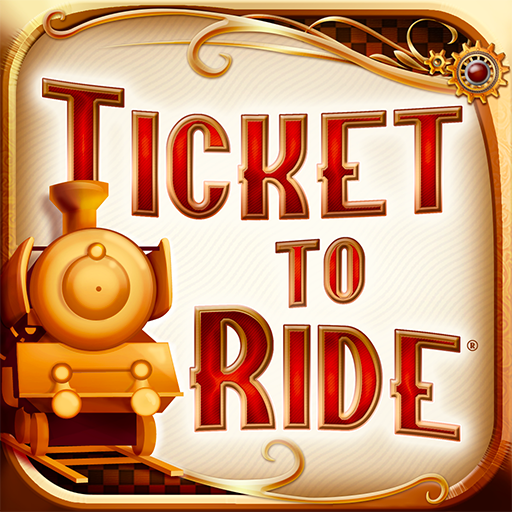Bananagrams: The Official Game
Play on PC with BlueStacks – the Android Gaming Platform, trusted by 500M+ gamers.
Page Modified on: February 25, 2020
Play Bananagrams: The Official Game on PC
Play in single-player mode against an AI or face up to 3 opponents in multi-player online mode... challenge your lexical dexterity and place your best words.
Add your friends to your list so that you can easily find them again. Use "Quick Play" mode to swiftly start a quick game against other online players! Or you could also set your own game parameters and invite other players.
Features:
- Official adaption of a classic word game!
- Play in single-player mode against an AI, play against your friends or against people from all over the world (up to 4 players) in some madcap match-ups.
- "Quick Play" mode: click and join the first available game!
- Play with an English or a French dictionary.
Bananagrams includes an English as well as a French dictionary!
Play Bananagrams: The Official Game on PC. It’s easy to get started.
-
Download and install BlueStacks on your PC
-
Complete Google sign-in to access the Play Store, or do it later
-
Look for Bananagrams: The Official Game in the search bar at the top right corner
-
Click to install Bananagrams: The Official Game from the search results
-
Complete Google sign-in (if you skipped step 2) to install Bananagrams: The Official Game
-
Click the Bananagrams: The Official Game icon on the home screen to start playing