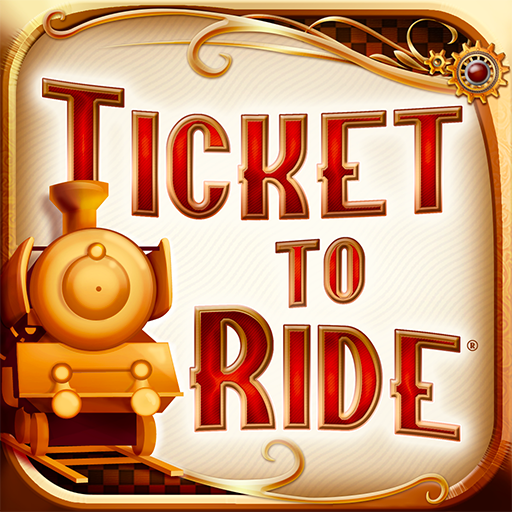Bananagrams: El juego de mesa
Juega en PC con BlueStacks: la plataforma de juegos Android, en la que confían más de 500 millones de jugadores.
Página modificada el: 25 de febrero de 2020
Play Bananagrams: The Official Game on PC
Play in single-player mode against an AI or face up to 3 opponents in multi-player online mode... challenge your lexical dexterity and place your best words.
Add your friends to your list so that you can easily find them again. Use "Quick Play" mode to swiftly start a quick game against other online players! Or you could also set your own game parameters and invite other players.
Features:
- Official adaption of a classic word game!
- Play in single-player mode against an AI, play against your friends or against people from all over the world (up to 4 players) in some madcap match-ups.
- "Quick Play" mode: click and join the first available game!
- Play with an English or a French dictionary.
Bananagrams includes an English as well as a French dictionary!
Juega Bananagrams: El juego de mesa en la PC. Es fácil comenzar.
-
Descargue e instale BlueStacks en su PC
-
Complete el inicio de sesión de Google para acceder a Play Store, o hágalo más tarde
-
Busque Bananagrams: El juego de mesa en la barra de búsqueda en la esquina superior derecha
-
Haga clic para instalar Bananagrams: El juego de mesa desde los resultados de búsqueda
-
Complete el inicio de sesión de Google (si omitió el paso 2) para instalar Bananagrams: El juego de mesa
-
Haz clic en el ícono Bananagrams: El juego de mesa en la pantalla de inicio para comenzar a jugar