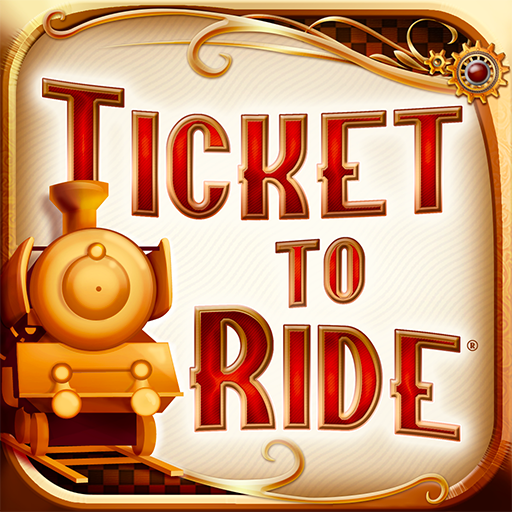Bananagrams - Le jeu de société
Jouez sur PC avec BlueStacks - la plate-forme de jeu Android, approuvée par + 500M de joueurs.
Page Modifiée le: 25 février 2020
Play Bananagrams: The Official Game on PC
Play in single-player mode against an AI or face up to 3 opponents in multi-player online mode... challenge your lexical dexterity and place your best words.
Add your friends to your list so that you can easily find them again. Use "Quick Play" mode to swiftly start a quick game against other online players! Or you could also set your own game parameters and invite other players.
Features:
- Official adaption of a classic word game!
- Play in single-player mode against an AI, play against your friends or against people from all over the world (up to 4 players) in some madcap match-ups.
- "Quick Play" mode: click and join the first available game!
- Play with an English or a French dictionary.
Bananagrams includes an English as well as a French dictionary!
Jouez à Bananagrams - Le jeu de société sur PC. C'est facile de commencer.
-
Téléchargez et installez BlueStacks sur votre PC
-
Connectez-vous à Google pour accéder au Play Store ou faites-le plus tard
-
Recherchez Bananagrams - Le jeu de société dans la barre de recherche dans le coin supérieur droit
-
Cliquez pour installer Bananagrams - Le jeu de société à partir des résultats de la recherche
-
Connectez-vous à Google (si vous avez ignoré l'étape 2) pour installer Bananagrams - Le jeu de société
-
Cliquez sur l'icône Bananagrams - Le jeu de société sur l'écran d'accueil pour commencer à jouer