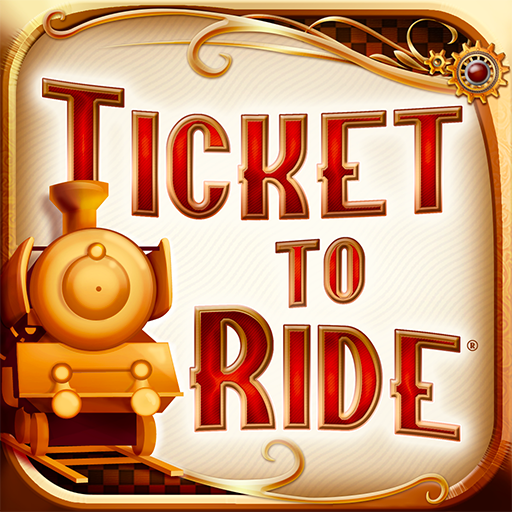Bananagrams: The Official Game
Играйте на ПК с BlueStacks – игровой платформе для приложений на Android. Нас выбирают более 500 млн. игроков.
Страница изменена: 25 февраля 2020 г.
Play Bananagrams: The Official Game on PC
Play in single-player mode against an AI or face up to 3 opponents in multi-player online mode... challenge your lexical dexterity and place your best words.
Add your friends to your list so that you can easily find them again. Use "Quick Play" mode to swiftly start a quick game against other online players! Or you could also set your own game parameters and invite other players.
Features:
- Official adaption of a classic word game!
- Play in single-player mode against an AI, play against your friends or against people from all over the world (up to 4 players) in some madcap match-ups.
- "Quick Play" mode: click and join the first available game!
- Play with an English or a French dictionary.
Bananagrams includes an English as well as a French dictionary!
Играйте в игру Bananagrams: The Official Game на ПК. Это легко и просто.
-
Скачайте и установите BlueStacks на ПК.
-
Войдите в аккаунт Google, чтобы получить доступ к Google Play, или сделайте это позже.
-
В поле поиска, которое находится в правой части экрана, введите название игры – Bananagrams: The Official Game.
-
Среди результатов поиска найдите игру Bananagrams: The Official Game и нажмите на кнопку "Установить".
-
Завершите авторизацию в Google (если вы пропустили этот шаг в начале) и установите игру Bananagrams: The Official Game.
-
Нажмите на ярлык игры Bananagrams: The Official Game на главном экране, чтобы начать играть.