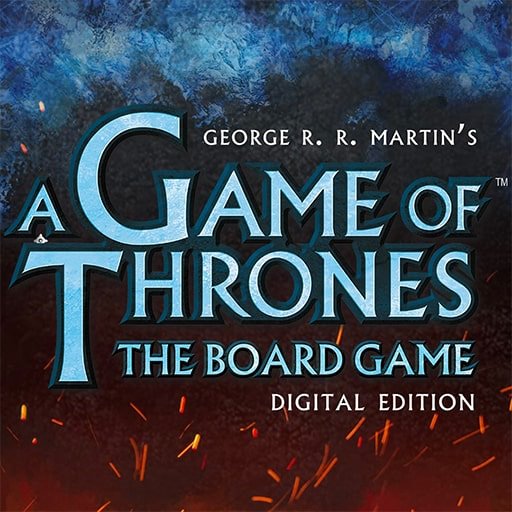Carcassonne: Tiles & Tactics
BlueStacksを使ってPCでプレイ - 5憶以上のユーザーが愛用している高機能Androidゲーミングプラットフォーム
Play Carcassonne on PC or Mac
Let’s be honest: there is no need for us to tell you what Carcassone is about, right? After all, we are talking about one of the most acclaimed and multi-awarded board game in history! It’s your chance to rediscover the universe of Carcassone and draw or place your tiles to build your own particular medieval city! Place roads, abbeys and fields; enlarge your landscape and set your followers at the right place. Glory the knights, arrest the robbers and stimulate the farmers to produce and prevail. Play Carcassonne: Official Board Game – Tiles & Tactics on PC and Mac with BlueStacks and use the most out of your best strategies and tactic knowledge to make more points and stay ahead of your rivals. Enjoy super fun mini expansions to embellish the landscape of your town and build amazing Inns and Cathedrals. Have you ever imagine how beautiful Carcassone would be during the Winter days? Now you can actually see it with your own eyes! Download Carcassonne: Official Board Game – Tiles & Tactics on PC with BlueStacks and dive into the beautiful and unforgettable universe of Carcassonne to prove your abilities right now!
Carcassonne: Tiles & TacticsをPCでプレイ
-
BlueStacksをダウンロードしてPCにインストールします。
-
GoogleにサインインしてGoogle Play ストアにアクセスします。(こちらの操作は後で行っても問題ありません)
-
右上の検索バーにCarcassonne: Tiles & Tacticsを入力して検索します。
-
クリックして検索結果からCarcassonne: Tiles & Tacticsをインストールします。
-
Googleサインインを完了してCarcassonne: Tiles & Tacticsをインストールします。※手順2を飛ばしていた場合
-
ホーム画面にてCarcassonne: Tiles & Tacticsのアイコンをクリックしてアプリを起動します。